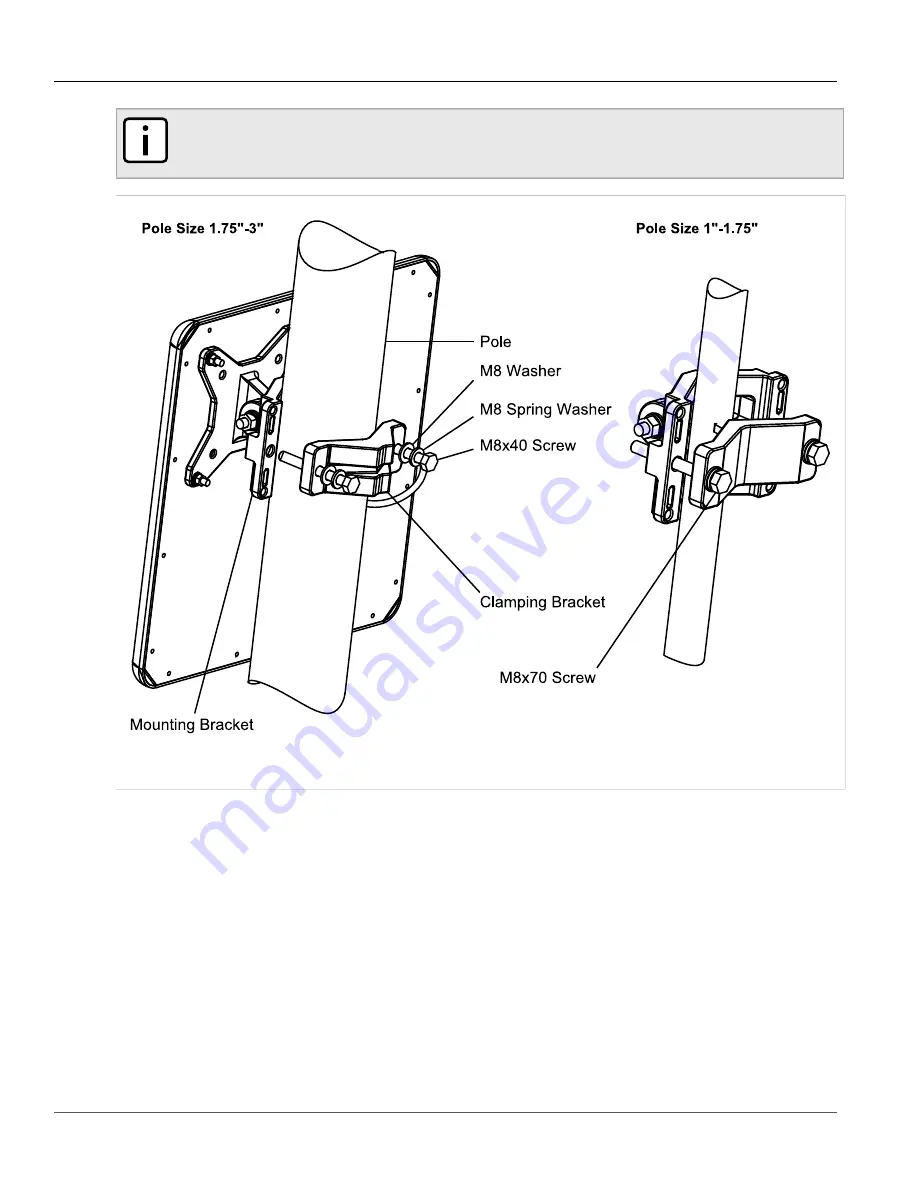
RUGGEDCOM WiN5100/WiN5200
User Guide
Chapter 4
Installation Procedure
Wall Mount Installation
25
NOTE
When mounting the antenna/enclosure to a 1"-1.75" pole, note the orientation of the clamping
bracket in the illustration.
Figure 13: Mounting the Antenna/Enclosure to a Pole
4. Adjust the position of the CPE unit. For more information about how to align the CPE Antenna, refer to
Section 4.9, “Aligning the CPE Antenna”
5. Tighten the screws connecting the clamping bracket to the mounting bracket. Make sure the screws are
torqued to 14 Nm (10 ft. lb.).
Section 4.7
Wall Mount Installation
To following procedure describes how to mount the CPE unit to a wall.
Содержание RUGGEDCOM WiN5100
Страница 2: ...RUGGEDCOM WiN5100 WiN5200 User Guide ii ...
Страница 8: ...RUGGEDCOM WiN5100 WiN5200 User Guide FCC Statement And Cautions viii ...
Страница 26: ...RUGGEDCOM WiN5100 WiN5200 User Guide Chapter 2 Product Description LED Indicators 18 ...
Страница 28: ...RUGGEDCOM WiN5100 WiN5200 User Guide Chapter 3 Mounting Wall Mounting 20 ...
Страница 102: ...RUGGEDCOM WiN5100 WiN5200 User Guide Chapter 6 CPE Management Interface Configuring WiMAX Radio Parameters 94 ...
Страница 106: ...RUGGEDCOM WiN5100 WiN5200 User Guide Appendix A WiN5100 WiN5200 Specifications 98 ...
Страница 114: ...RUGGEDCOM WiN5100 WiN5200 User Guide Appendix D RUGGEDCOM CPE Warranty 106 ...






























