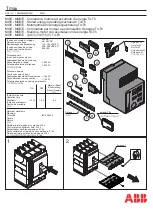7 | Installation
122/174
8DJH • Installation and Operating Instructions • Version 11 • 500-8384.9
3. Take the voltage transformer by the handle and set it onto the bushing from above. Take
care that the cable strap does not get out of place.
4. While setting down the voltage transformer, pull out the cable strap carefully.
5. Verify intact condition of the cable strap. If the cable strap was damaged when it was pulled
out, remove the voltage transformer again and eliminate the residues of the cable strap.
Fasten the voltage transformer at the busbar. Necessary tools:
▪ Socket spanner extension
▪ Insert size 10 with magnet
6. Fasten the voltage transformer with 4 bolts (tightening torque: 12 Nm).
L1
L2
L3
Fig. 158:
Fixing the voltage transformers
(top view)
1
Transformer mounting plate
2
Fixing point
(4 fixing points per voltage transformer)
3
Transformer support
4
Position of voltage transformer in phase L1
5
Position of voltage transformer in phase L2
6
Position of voltage transformer in phase L3
7. Remove the handle from the voltage transformer.
8. Install further voltage transformers in the same way.
Mounting the cover (option)
1. Hook the cover (left side) in, and push to the front.
Fig. 159:
Mounting the cover (left side, view from the rear)
Содержание 8DJH
Страница 173: ......