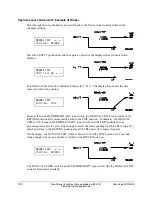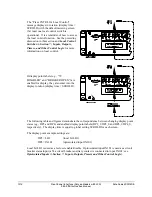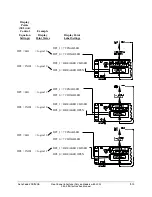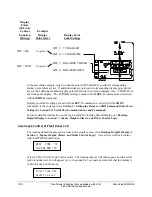11-12
Front-Panel Interface (Only on Models with LCD)
Date Code 20011205
SEL-311B Instruction Manual
The “Press CNTRL for Local Control”
message displays in rotation (display time =
SCROLD) with the default metering screen
if at least one local control switch is
operational. It is a reminder of how to access
the local control function. See the preceding
discussion in this section and
Local Control
Switches
in
Section 7: Inputs, Outputs,
Timers, and Other Control Logic
for more
information on local control.
If display point labels (e.g., “79
DISABLED” and “BREAKER OPEN”) are
enabled for display, they also enter into the
display rotation (display time = SCROLD).
The following table and figures demonstrate the correspondence between changing display point
states (e.g., DP2 and DP4) and enabled display point labels (DP2_1/DP2_0 and DP4_1/DP4_0,
respectively). The display time is equal to global setting SCROLD for each screen.
The display point example settings are:
DP2 = LB1
(local bit LB1)
DP4 = IN101
(optoisolated input IN101)
Local bit LB1 is used as a recloser enable/disable. Optoisolated input IN101 is used as a circuit
breaker status input (a 52a circuit breaker auxiliary contact is connected to input IN101; see
Optoisolated Inputs
in
Section 7: Inputs, Outputs, Timers and Other Control Logic
).
Содержание SEL-311B
Страница 6: ......
Страница 8: ......
Страница 10: ......
Страница 24: ......
Страница 26: ......
Страница 122: ......
Страница 124: ......
Страница 138: ......
Страница 168: ......
Страница 172: ......
Страница 254: ......
Страница 282: ......
Страница 306: ......
Страница 348: ......
Страница 364: ......
Страница 366: ......
Страница 448: ......
Страница 460: ......
Страница 466: ......
Страница 476: ......
Страница 482: ......
Страница 494: ......
Страница 500: ......
Страница 522: ......
Страница 526: ......
Страница 528: ......
Страница 534: ......
Страница 536: ......
Страница 550: ......
Страница 570: ......
Страница 586: ......
Страница 600: ......