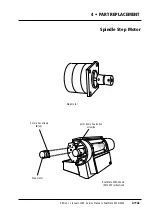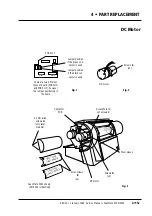How to replace
Removal
Note:
avoid touching the acrylic surface of the drum during removal
and installation.
1
• Turn power on.
2
• To lock the drum, press the
drum lock
symbol on the display indicator.
Note:
for the ScanMate 5000 (0210 model), hold the button down for
3-4 seconds.
3
• Wait until the lock lamp remains lit.
4
• Slowly rotate the drum until a click is heard. The drum is now locked.
5
• Remove the drum by holding on the metal sleeve, rotating in the dir-
ection as shown in the diagram, and lift away.
Assembly
Note:
for ScanMate 4000 and 5000 (0200 model), mark the drum with
a number between 1 and 10.
6
• Position the drum with the horizontal line uppermost (fig. 1).
7
• Mount the drum on the studs of the drum platform and turn in the
direction as shown in the diagram.
8
• Repeat step 2 and wait for the lock lamp to stop flashing.
Adjustments and tests required
White calibration in transmission and reflection (section 5•5).
Focus calibration (section 5•4).
Service Manual • ScanMate 4000/5000 Edition 1
•
January 1996
Drum
4•16b
Содержание ScanMate 4000
Страница 1: ...ScanMate 5000 ScanMate 4000 ...
Страница 6: ......
Страница 16: ......
Страница 18: ......
Страница 20: ......
Страница 22: ......
Страница 24: ......
Страница 28: ......
Страница 40: ......
Страница 44: ......
Страница 48: ......
Страница 52: ......
Страница 56: ......
Страница 60: ......
Страница 64: ......
Страница 68: ......
Страница 72: ......
Страница 76: ......
Страница 80: ......
Страница 84: ......
Страница 88: ......
Страница 92: ......
Страница 96: ......
Страница 100: ......
Страница 102: ......
Страница 106: ......
Страница 110: ......
Страница 113: ...5 ADJUSTMENTS AND TESTING Focus Calibration Edition 1 January 1996 Service Manual ScanMate 4000 5000 5 4c ...
Страница 114: ......
Страница 118: ......
Страница 122: ......
Страница 126: ......
Страница 130: ......
Страница 134: ......
Страница 138: ......
Страница 142: ......
Страница 146: ......
Страница 149: ...5 ADJUSTMENTS AND TESTING Stripes in Shadow Edition 1 January 1996 Service Manual ScanMate 4000 5000 5 13c Fig 1 Fig 2 ...
Страница 150: ......
Страница 153: ...5 ADJUSTMENTS AND TESTING Noise in Highlight Edition 1 January 1996 Service Manual ScanMate 4000 5000 5 14c Fig 1 ...
Страница 154: ......
Страница 156: ......
Страница 162: ......
Страница 164: ......
Страница 168: ...Service Manual ScanMate 4000 5000 Edition 1 January 1996 CPU Board 7 6 7 DIAGRAMS AND LAYOUTS SCSI controller ...
Страница 170: ......
Страница 171: ...ScanMate 4000 Type 250 Circuit Connection Diagram ...
Страница 172: ...ScanMate 5000 Type 210 Circuit Connection Diagram ...
Страница 174: ......