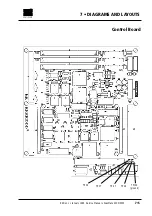How to adjust
1
• Fit a terminator to a SCSI connector on the scanner and SCSI cable
to the scanner and PC.
2
• Switch on the scanner in the SCSI mode.
3
• Ensure that the drum is thoroughly clean at the end where the
scan is to be performed.
4
• Start up Photoshop plug-in and select the following settings:
Transmission color
Gamma 0.78
Neutral gradation curve
600 dpi resolution
White/black point:
max. 255
min. 0
5
• Scan an area of approximately 20 x 20 mm at the end of the drum,
without making a preview first.
6
• Select
Image
and then
Histogram
and check that the standard
deviation in gray, red, green and blue is not greater than 5 (fig. 1).
7
• If the standard deviation is greater than 5, contact ScanView´s
support department.
Service Manual • ScanMate 4000/5000 Edition 1
•
January 1996
Noise in Highlight
5•14b
Содержание ScanMate 4000
Страница 1: ...ScanMate 5000 ScanMate 4000 ...
Страница 6: ......
Страница 16: ......
Страница 18: ......
Страница 20: ......
Страница 22: ......
Страница 24: ......
Страница 28: ......
Страница 40: ......
Страница 44: ......
Страница 48: ......
Страница 52: ......
Страница 56: ......
Страница 60: ......
Страница 64: ......
Страница 68: ......
Страница 72: ......
Страница 76: ......
Страница 80: ......
Страница 84: ......
Страница 88: ......
Страница 92: ......
Страница 96: ......
Страница 100: ......
Страница 102: ......
Страница 106: ......
Страница 110: ......
Страница 113: ...5 ADJUSTMENTS AND TESTING Focus Calibration Edition 1 January 1996 Service Manual ScanMate 4000 5000 5 4c ...
Страница 114: ......
Страница 118: ......
Страница 122: ......
Страница 126: ......
Страница 130: ......
Страница 134: ......
Страница 138: ......
Страница 142: ......
Страница 146: ......
Страница 149: ...5 ADJUSTMENTS AND TESTING Stripes in Shadow Edition 1 January 1996 Service Manual ScanMate 4000 5000 5 13c Fig 1 Fig 2 ...
Страница 150: ......
Страница 153: ...5 ADJUSTMENTS AND TESTING Noise in Highlight Edition 1 January 1996 Service Manual ScanMate 4000 5000 5 14c Fig 1 ...
Страница 154: ......
Страница 156: ......
Страница 162: ......
Страница 164: ......
Страница 168: ...Service Manual ScanMate 4000 5000 Edition 1 January 1996 CPU Board 7 6 7 DIAGRAMS AND LAYOUTS SCSI controller ...
Страница 170: ......
Страница 171: ...ScanMate 4000 Type 250 Circuit Connection Diagram ...
Страница 172: ...ScanMate 5000 Type 210 Circuit Connection Diagram ...
Страница 174: ......