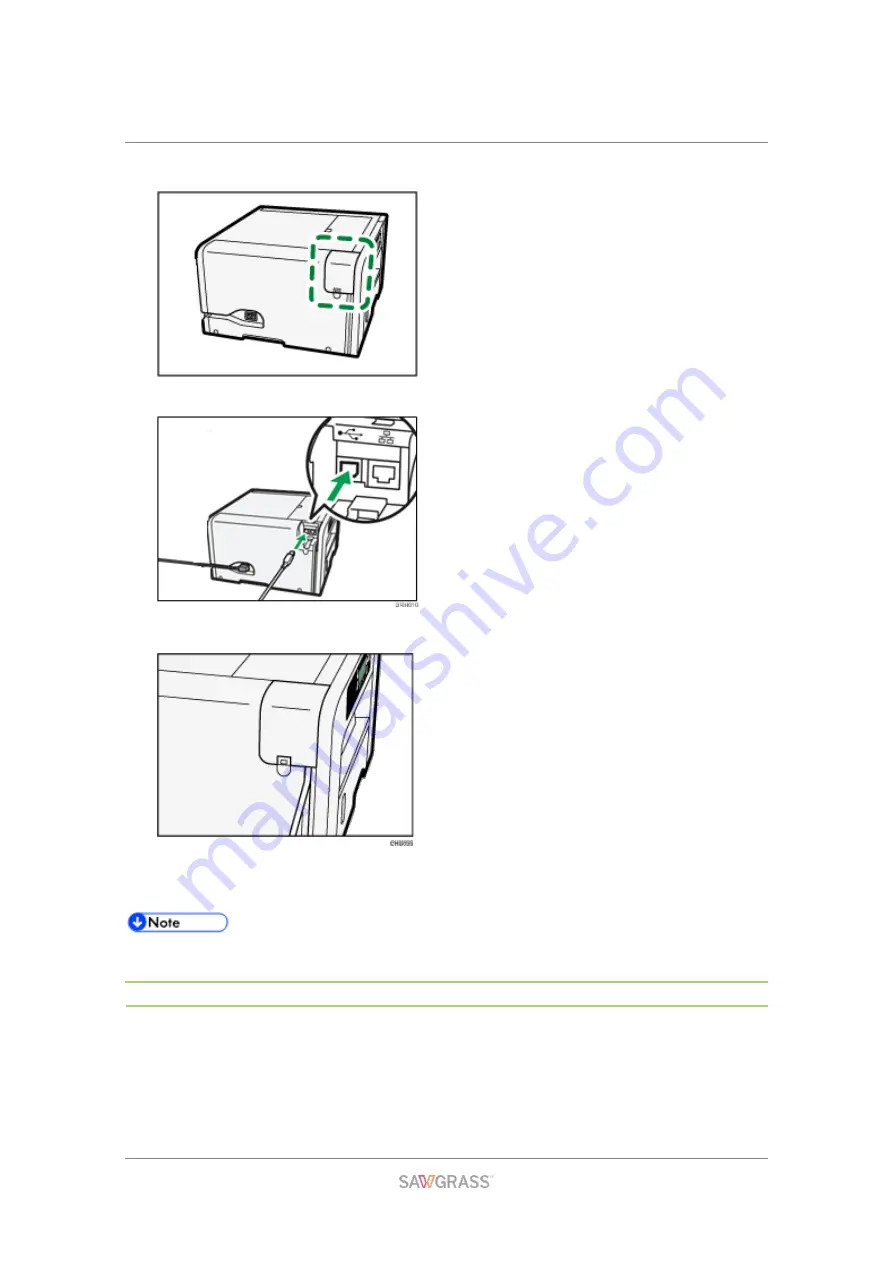
Setup and Installation | 39
2. Open the port cover.
3. Insert the USB cable's hexagonal (type B) plug firmly into the port.
4. Close the port cover.
5. Insert the USB cable's rectangular (type A) plug firmly into the computer's USB
port.
Check the shape and orientation of the USB cable's plug and insert it fully.
Ethernet Connection
This section explains how to connect the printer to a computer using Ethernet.
Be sure to install all necessary network equipment, such as hubs, etc. before connecting
the Ethernet cable to the printer.
Connect the printer via Ethernet first, then specify the printer's network settings according
to the network environment.
Содержание SG1000EU
Страница 1: ...Table of Contents i ...






























