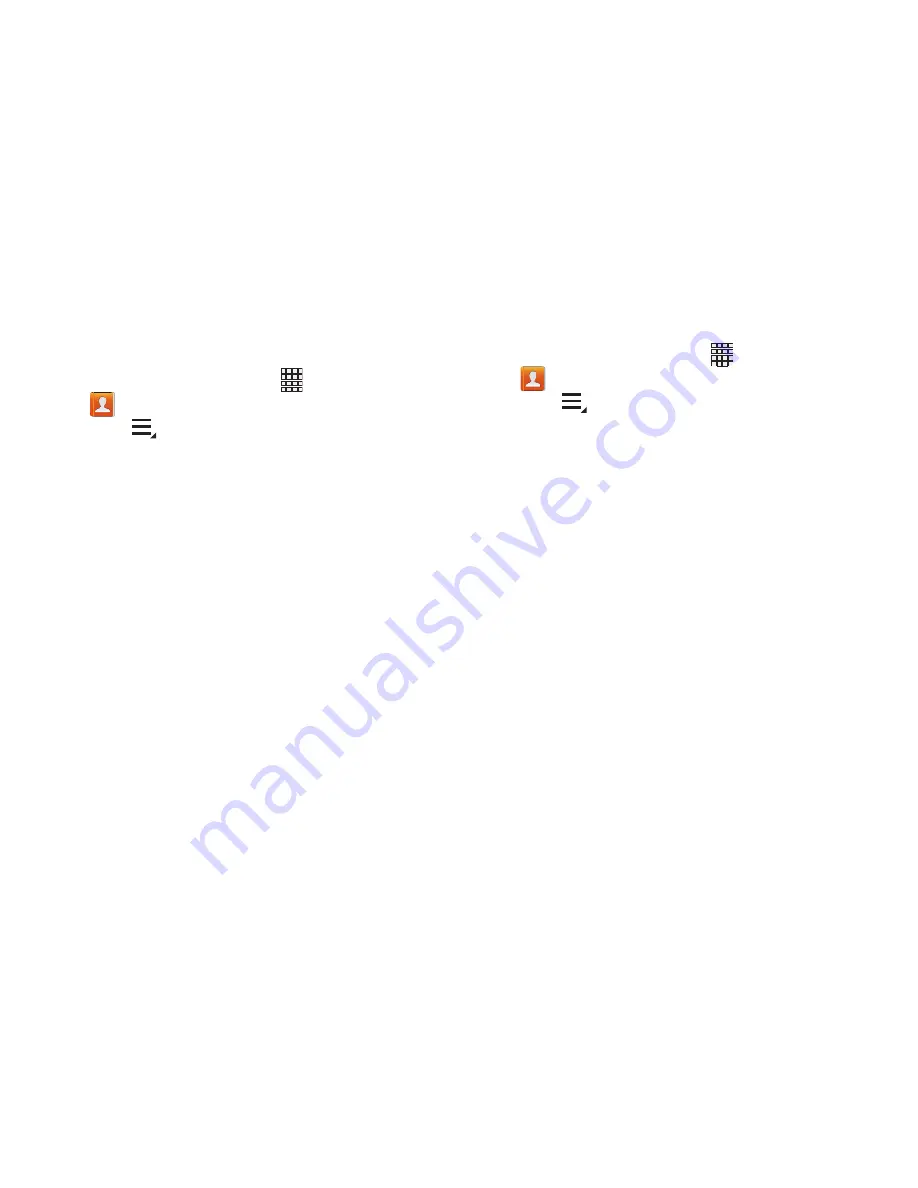
Accounts and Contacts 36
Contacts Settings
Choosing contacts to display
1.
From the Home screen, touch
Apps
➔
Contacts
.
2.
Touch
Menu
➔
Contacts to display
to set options:
•
Touch an account to display only contacts from that account.
•
Touch
All contacts
to display all contacts from all accounts,
plus those stored to the Device and SIM card.
•
Touch
Device
to display contacts saved to the device
•
Touch
SIM
to display contacts saved to the SIM.
•
Touch
Customized list
to create a custom list of multiple
accounts, the SIM and/or the Device.
Choosing how contacts display
1.
From the Home screen, touch
Apps
➔
Contacts
.
2.
Touch
Menu
➔
Settings
for these options:
•
Touch
Only contact with phones
to only display contacts with
a stored phone number.
•
Touch
List by
to sort contacts by first or last name.
•
Touch
Display contacts by
to show contacts by first or last
name.
•
Touch
Contact sharing settings
to control the way contacts
are transferred, individually, or all at once.
Содержание SCH-I915
Страница 1: ...User Guide ...
















































