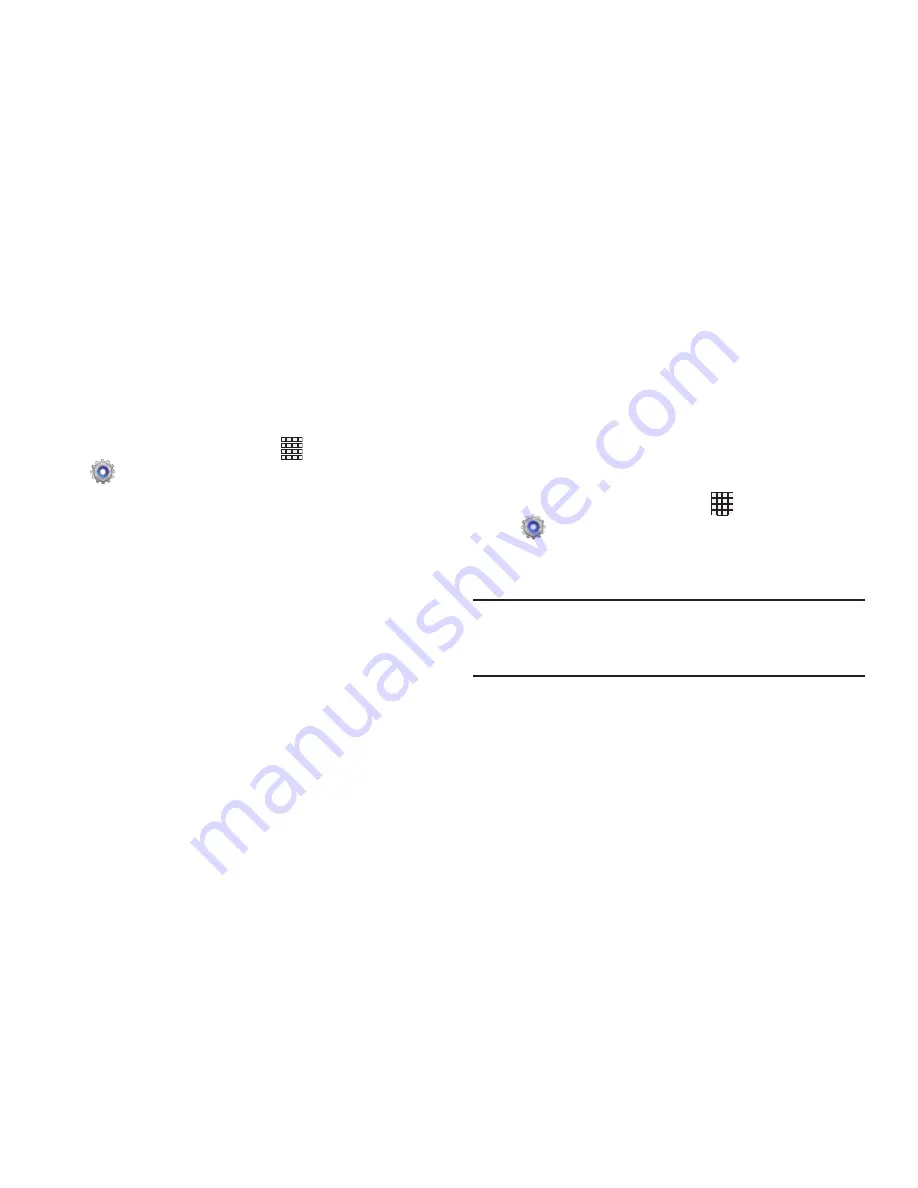
Settings 102
Date and time
By default, your device receives date and time information
from the wireless network. When you are outside network
coverage, you may want to set date and time information
manually using Date and time settings.
1.
From the Home screen, touch
Apps
➔
Settings
➔
Date and time
.
2.
Touch a setting to configure:
• Automatic date and time
: When enabled, your device
receives automatic date and time updates from the wireless
network.
• Set date
: Enter the current date (only available when the
Automatic date & time setting is disabled).
• Set time
: Enter the current time (only available when the
Automatic setting is disabled).
• Automatic time zone
: When enabled, your device receives the
time zone from the wireless network.
• Select time zone
: Choose your local time zone (only available
when the Automatic date & time setting is disabled).
• Use 24-hour format
: Set the format for time displays.
• Select date format
: Set the format for date displays.
Accessibility
Accessibility refers to special features that make using the
device easier for those with certain physical disabilities.
System
Auto-rotate screen
When enabled, the screen’s orientation changes
automatically when you rotate the device.
1.
From the Home screen, touch
Apps
➔
Settings
➔
Accessibility
.
2.
Touch
Auto-rotate screen
to enable or disable
automatic screen rotation.
Tip:
You can also control automatic rotation from any screen
with Quick settings. To display Quick settings, touch the
right side of the
System bar
.
Содержание SCH-I915
Страница 1: ...User Guide ...















































