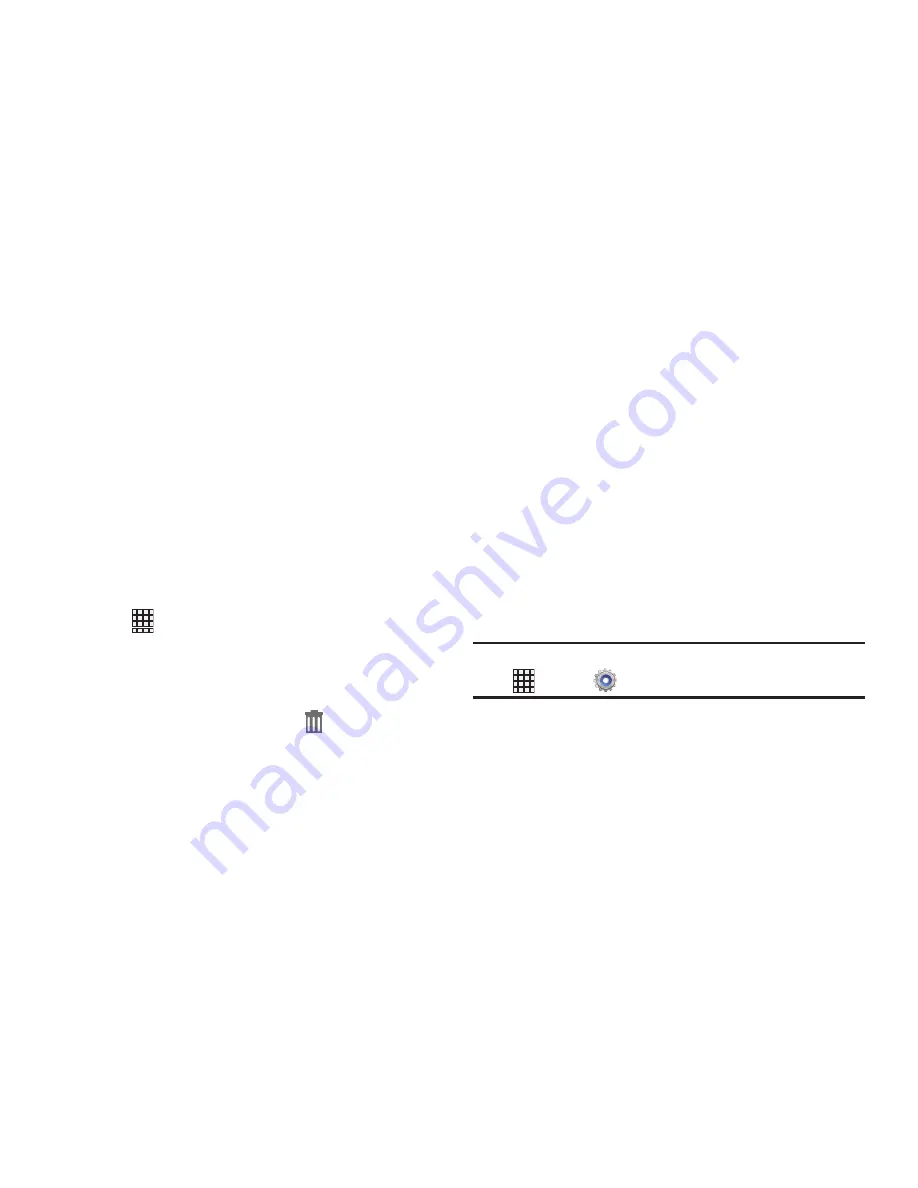
Understanding Your Device 24
App Shortcuts
Use App shortcuts to quickly access applications from the
Home screen. For information about applications, see
“Apps”
on page 45.
Adding Shortcuts from the Home screen
1.
Touch and hold on the Home screen, then choose
Apps
and widgets
from the Home screen menu.
2.
From
Apps
, scroll the shortcuts by swiping your finger
right and left.
3.
Touch and hold on an app, then drag it to the Home
screen.
Adding shortcuts from Apps
1.
Touch
Apps
.
2.
Touch and hold on an app, then drag it to a Home
screen.
Removing Shortcuts
Touch and hold the shortcut until
Remove
appears, then drag the shortcut to the trash can.
Wallpapers
Choose a picture to display in the background of the Home
screen and Lock screen. You can choose from pre-loaded
wallpapers, or select a picture you’ve taken with the Camera
or downloaded.
1.
Touch and hold on the Home screen, then choose
Set
wallpaper for
.
2.
Choose
Home screen
,
Lock screen
, or
Home and lock
screens
.
3.
Select a source, from
Gallery
,
Live Wallpapers
, or
Wallpapers
.
4.
Select a photo or wallpaper, then follow the prompts to
update the screen.
Note:
You can also choose wallpapers in Settings. Touch
Apps
➔
Settings
➔
Wallpaper
.
Содержание SCH-I915
Страница 1: ...User Guide ...
















































