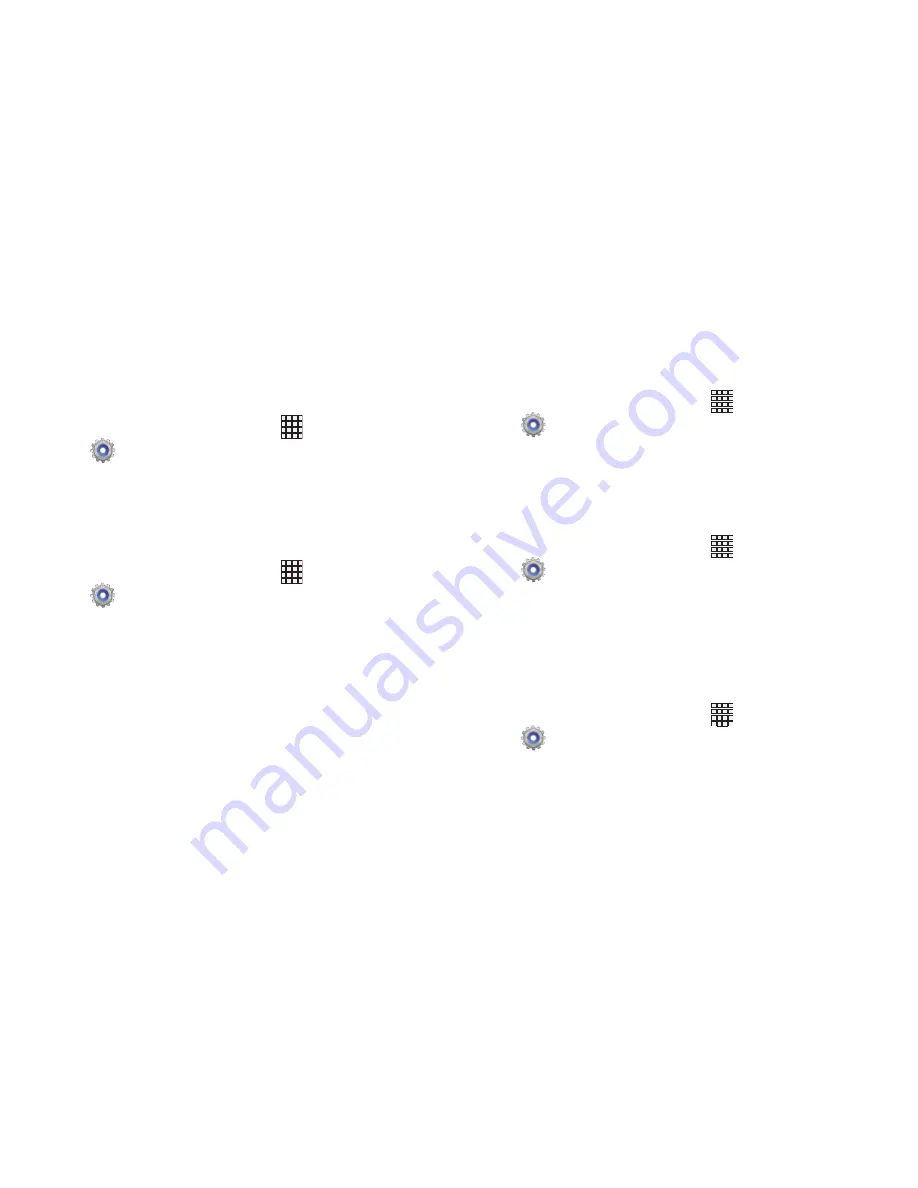
Settings 106
User interface
Strict mode
When enabled, the screen flashes when apps perform long
operations on a main thread.
1.
From the Home screen, touch
Apps
➔
Settings
➔
Developer options
.
2.
Touch
Strict mode
to enable or disable the setting.
Show pointer location
When enabled, the screen displays an overlay to show
current touch data.
1.
From the Home screen, touch
Apps
➔
Settings
➔
Developer options
.
2.
Touch
Show pointer location
to enable or disable the
setting.
Show touches
When enabled, the screen uses visual feedback to indicate
screen touches.
1.
From the Home screen, touch
Apps
➔
Settings
➔
Developer options
.
2.
Touch
Show touches
to enable or disable the setting.
Show screen updates
When enabled, areas of the screen flash when they are
updated .
1.
From the Home screen, touch
Apps
➔
Settings
➔
Developer options
.
2.
Touch
Show screen updates
to enable or disable the
setting.
Show CPU usage
When enabled, the screen displays an overlay to show
current CPU usage.
1.
From the Home screen, touch
Apps
➔
Settings
➔
Developer options
.
2.
Touch
Show CPU usage
to enable or disable the setting.
Содержание SCH-I915
Страница 1: ...User Guide ...






























