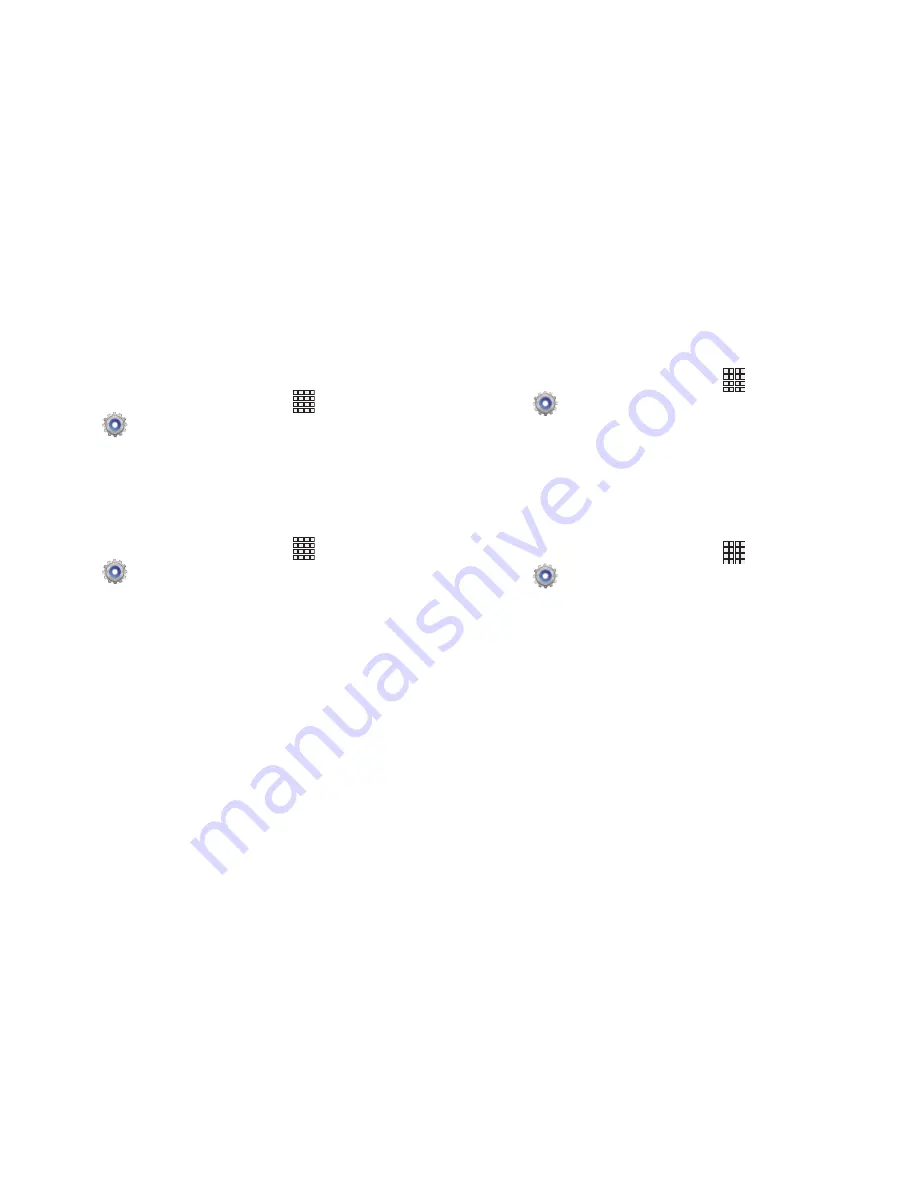
107
Force GPU rendering
When enabled, the device uses 2D hardware acceleration in
applications.
1.
From the Home screen, touch
Apps
➔
Settings
➔
Developer options
.
2.
Touch
Force GPU rendering
to enable or disable the
setting.
Window animation scale
Choose a scale for window animations.
1.
From the Home screen, touch
Apps
➔
Settings
➔
Developer options
.
2.
Touch
Window animation scale
, then choose a setting.
Transition animation scale
Choose a scale for screen transitions.
1.
From the Home screen, touch
Apps
➔
Settings
➔
Developer options
.
2.
Touch
Transition animation scale
, then choose a setting.
Apps
Do not keep activities
When enabled, every activity is destroyed as soon as the
user leaves it.
1.
From the Home screen, touch
Apps
➔
Settings
➔
Developer options
.
2.
Touch
Do not keep activities
to enable or disable the
setting.
Содержание SCH-I915
Страница 1: ...User Guide ...
















































