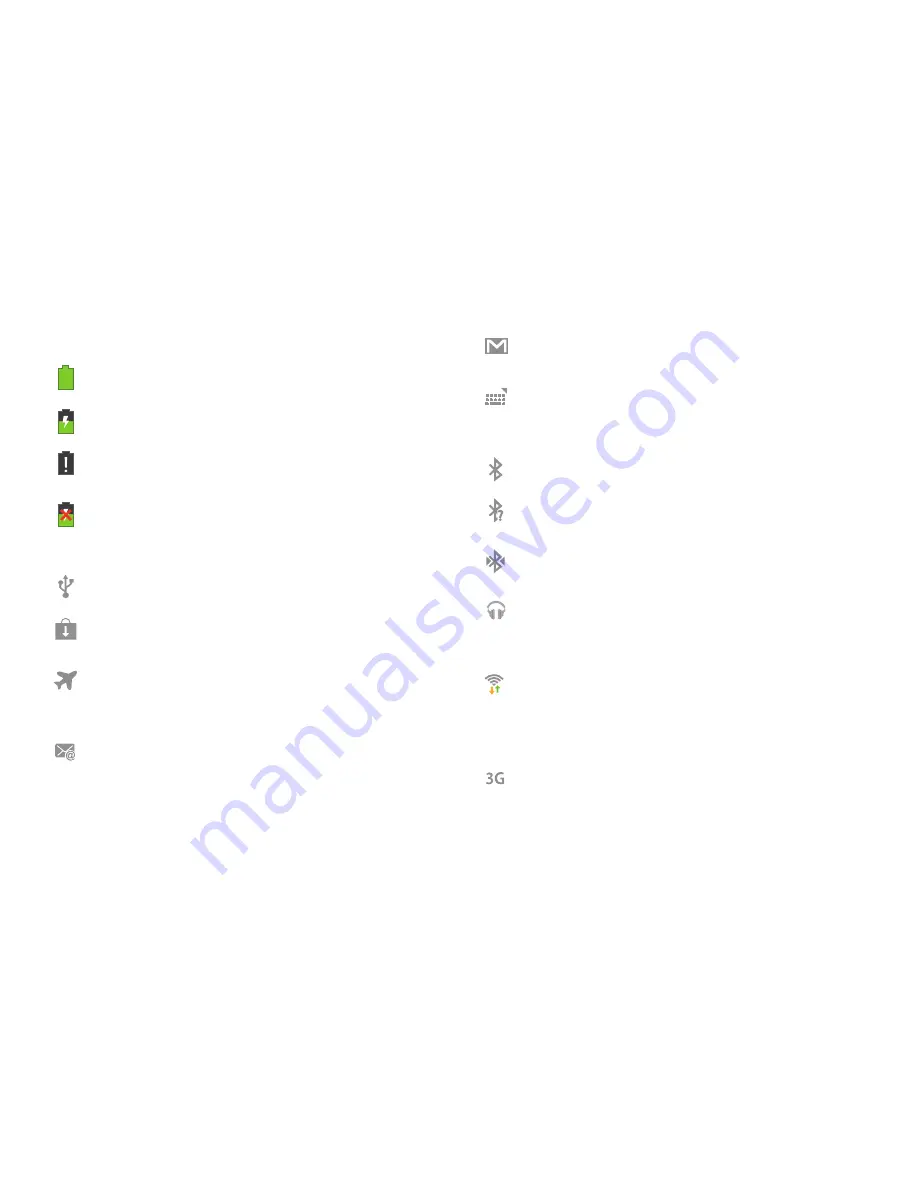
Understanding Your Device 22
Status & notification icons
Battery Level
: Shown fully charged.
Charging Indicator
: Battery is charging.
Device Power Critical
: Charge immediately. If not
charged, device will shut down.
USB Charging Indicator
: Connected to PC via USB
cable. When connected to a PC, the battery only
charges when the device is turned off.
USB Connected
: Connected to a PC using a USB cable.
Updates Available
: Updates to the applications you
have downloaded are available.
Airplane Mode
: Airplane Mode is enabled. You can use
many of your device’s features, but cannot access
online information.
New Email Message
: You have new email. Touch the
icon to view the notification, then touch a notification
to view the email. Icons vary, depending on the
provider.
New Gmail Message
: You have new Gmail. Touch the
icon for additional information.
Configure input methods
: When the keyboard is
displayed, touch for a menu of quick keyboard
settings.
Bluetooth Active
: Bluetooth is turned on.
Bluetooth Available
: Bluetooth is turned on, Bluetooth
devices are visible nearby.
Bluetooth Paired
: Bluetooth is turned on, and the
device is paired with another Bluetooth device.
Music Player
: A song is playing. Touch the Music icon
or Status in the System Bar to see the song title and
controls.
Wi-Fi Active
: Wi-Fi service is active, and connected to
a Wireless Access Point (WAP). When dormant, the
arrows are gray; when sending or receiving data, the
arrows blink in color.
3G Service Available
: The device is connected to the 3G
wireless network.
Содержание SCH-I915
Страница 1: ...User Guide ...
















































