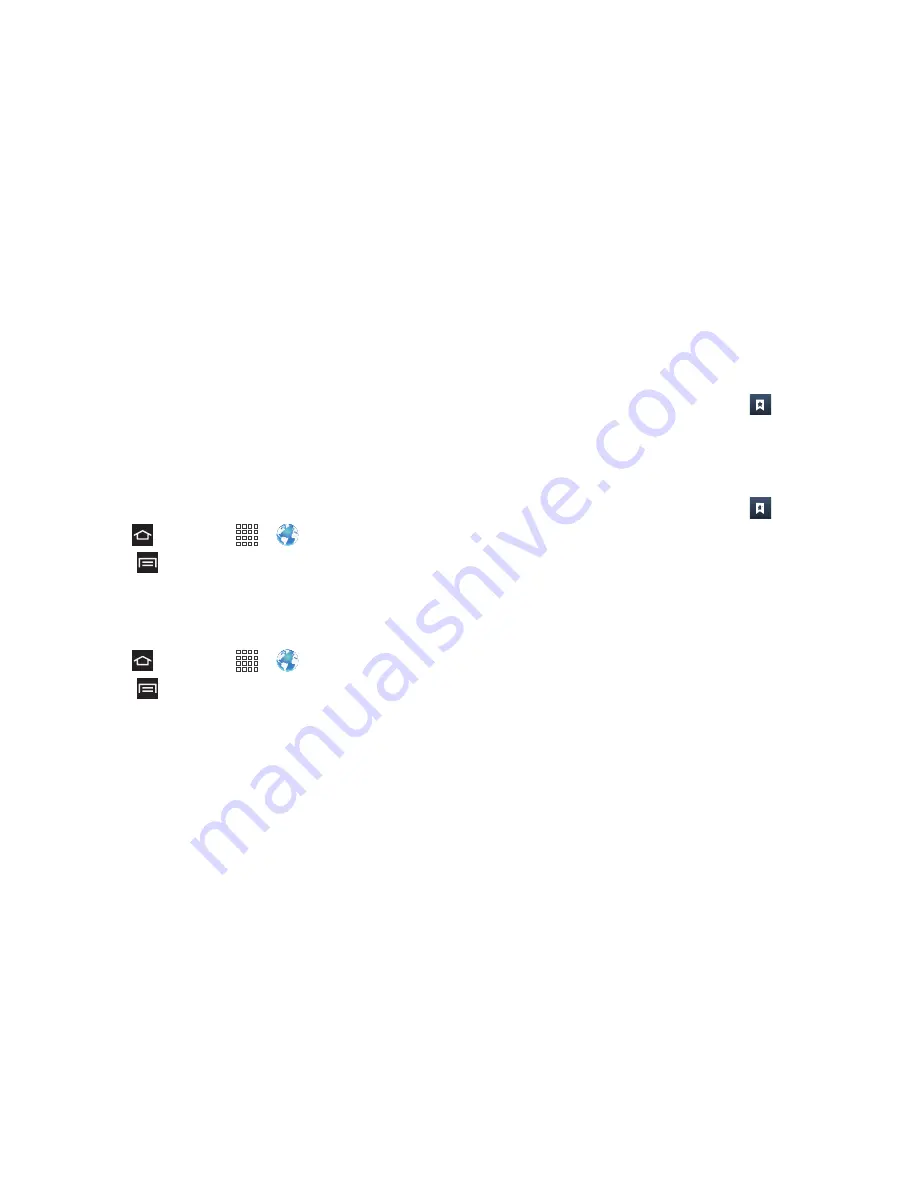
3B. Web & Data Services
128
䡲
Labs
●
Quick controls
: Allows you to open quick
controls and hide the app and URL bars by
swiping your thumb from the left or right edge
of the screen.
●
Full screen
: Allows you to access Full screen
mode and hide the status bar.
Reset the Browser to Default
1.
Press
and touch
>
Internet
.
2.
Touch
> Settings > Advanced > Reset to default
.
3.
Touch
OK
to complete the process.
Set the Browser Home Page
1.
Press
and touch
>
Internet
.
2.
Touch
> Settings > General > Set home page
.
3.
Select
Current page
,
Blank page
,
Default page
,
Most
visited sites
, or
Other
.
Create Bookmarks
Add the Current Web Page to Bookmarks:
1.
From any open Web page, touch
Bookmarks
.
2.
Touch
Add bookmark
to add the current Web page
to your list of bookmarks.
Add the Previously Viewed Web Page to Bookmarks:
1.
From any open Web page, touch
Bookmarks
.
2.
Touch the
History
or
Saved pages
tab.
3.
Touch and hold an entry to display an onscreen
popup menu.
4.
Touch
Add bookmark
to add the selected entry to
your current list of bookmarks.
Содержание Galaxy Rush
Страница 8: ...Section 1 Getting Started ...
Страница 15: ...Section 2 Your Phone ...
Страница 123: ...Section 3 Service Features ...
Страница 163: ...Section 4 Safety and Warranty Information ...






























