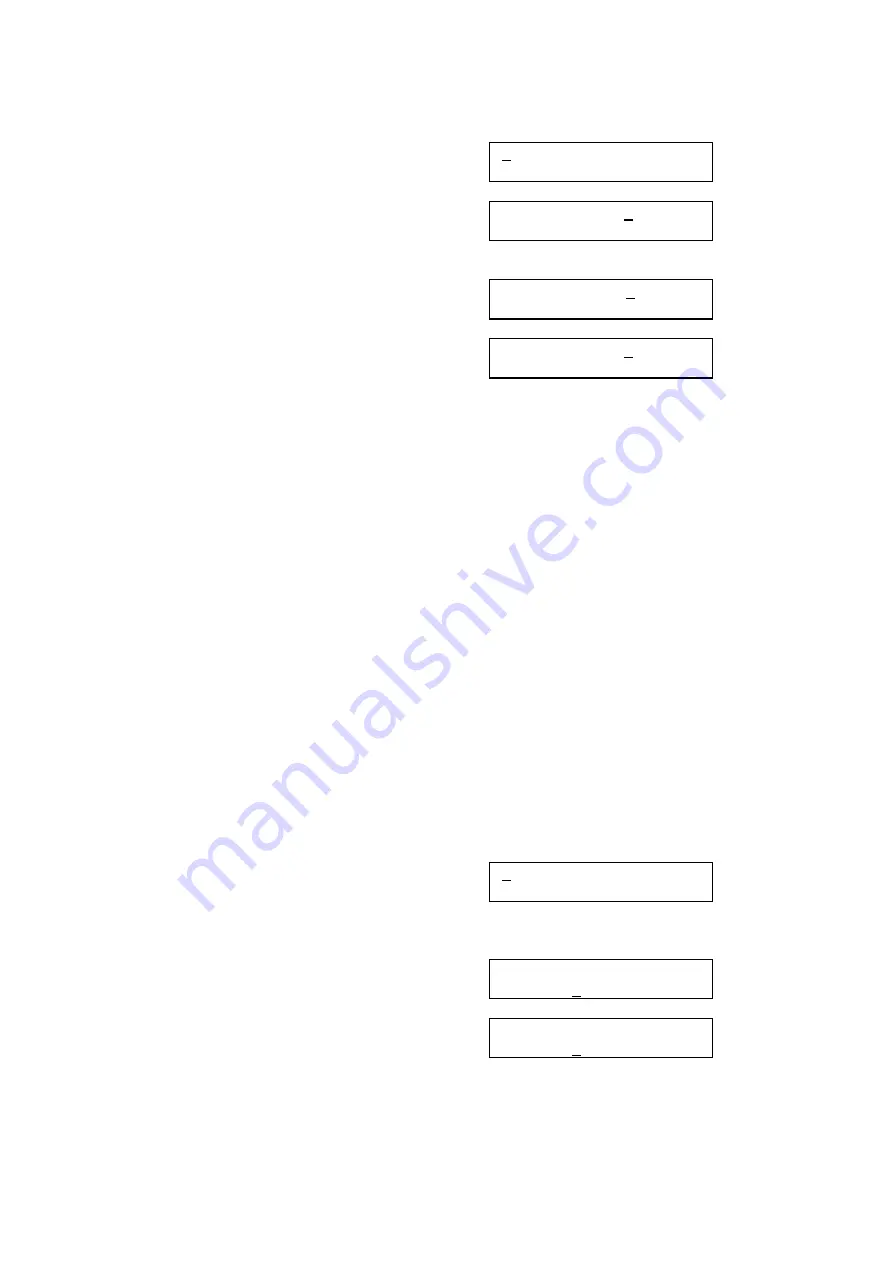
Page 25
ACTION
DISPLAY
1. Press
TRSF 115
[201] PGMMSG (00)
Display shows
CANCEL PGM MSG
2. Dial station number (eg.,
205
) OR
[205] PGMMSG (00)
press
UP
or
DOWN
to select station and
CANCEL PGM MSG
press RIGHT soft key to move cursor
OR
[ALL] PGMMSG (??)
Press
ANS/RLS
to select All keysets
CANCEL PGM MSG
3. Dial
01-20
to select message number,
(eg.,
05
) OR
[205] PGMMSG (05)
PAGE ME
Press
UP
or
DOWN
to select message
press RIGHT soft key to return to step 2
4. Press
TRSF
to store and exit OR
press
SPEAKER
to store and advance to
next program
3.26 SETTING BACKGROUND MUSIC VOLUME LEVEL
Allows the System Administrator the ability to assign volume levels for background music for individual or
all stations. This program will not change the level for the speakerphone. For early versions of software
this feature is programmed using MMC 117; later versions use MMC 114.
PROGRAM KEYS
UP & DOWN
Used to scroll through options
KEYPAD
Used to enter selections
SOFT KEYS
Move cursor left and right
SPEAKER
Used to store data and advance to next program
HOLD
Used to clear previous entry
ANS/RLS
Used to select ALL
ACTION
DISPLAY
1. Press
TRSF 117 or 114
[201] BGM VOLUME
Display shows
VOLUME 13
2. Enter in desired station number (eg.,
205
)
OR press
UP
or
DOWN
key to make
selection and press RIGHT soft key OR
[ALL] BGM VOLUME
press
ANS/RLS
key to select all stations
VOLUME ??
3. Enter in valid volume level (
1-16
) and
[ALL] BGM VOLUME
press RIGHT soft key to return to step 2
VOLUME 06
4. Press
TRSF
to store and exit OR
press
SPEAKER
to store and advance to
next program






























