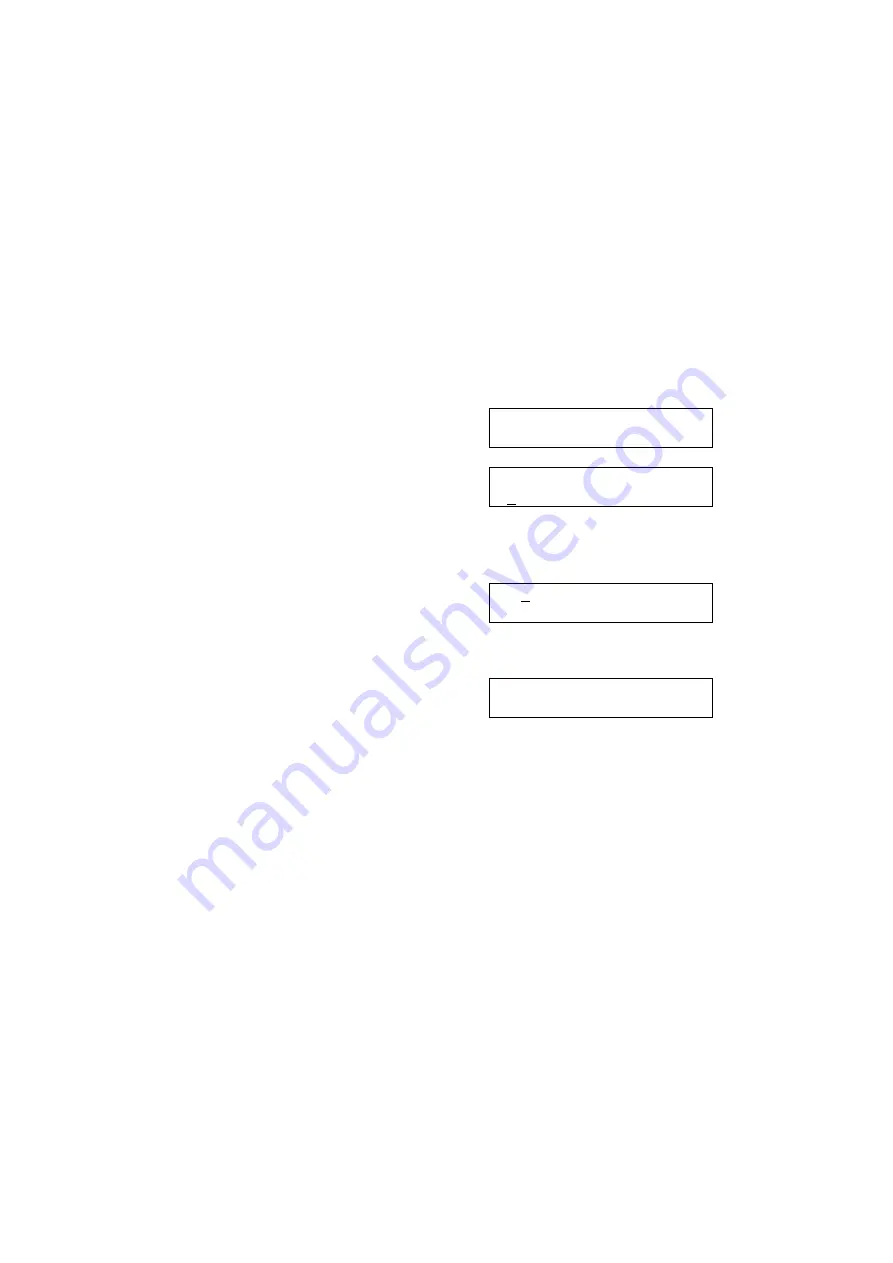
Page 9
PROGRAM KEYS
UP & DOWN
- Selects a station.
KEYPAD
- Used to enter number.
HOLD
- Press to clear entry.
A
- Does not have a function.
B
- Inserts a FLASH.
C
- Inserts a PAUSE.
D
- Changes the dialling type from pulse to tone.
E
- Hides and displays digits.
F
- Toggles program between Station speed dial numbers and names
Open customer programming and follow the instructions below.
ACTION
DISPLAY
1. Press
TRSF 105
Display shows
[205] SPEED DIAL
00 :
2. Dial the station number (eg.
205
) OR
press
UP or DOWN
keys to select the
[205] SPEED DIAL
00 :
station and press the RIGHT soft key to
move the cursor OR press the LEFT
soft key to go to step 4
3. If the selected station has no speed dial
bins, this display will be shown and a new
[205] SPEED DIAL
SPDBLK NOT EXIST
station may be selected
4. Dial the location number (eg,
05
) OR
press
UP or DOWN
to select a location
[205] SPEED DIAL
05 : 0-4264100_
and press the RIGHT soft key to move
the cursor OR press the LEFT soft key to
return to step 2
5. Enter the line access code (eg.
0
)
followed by the number to be stored
(eg. 4264100) OR press the RIGHT soft
key to return to step 2 OR press the
Left soft key to return to step 3 OR press
HOLD
to clear an entry (if you make an
error, use the
DOWN
key to step back)
6. Press the
F
key to access program
System Speed Dial Names OR press
TRSF
to store and exit programming OR
press
SPEAKER
to save and advance
to the next program






























