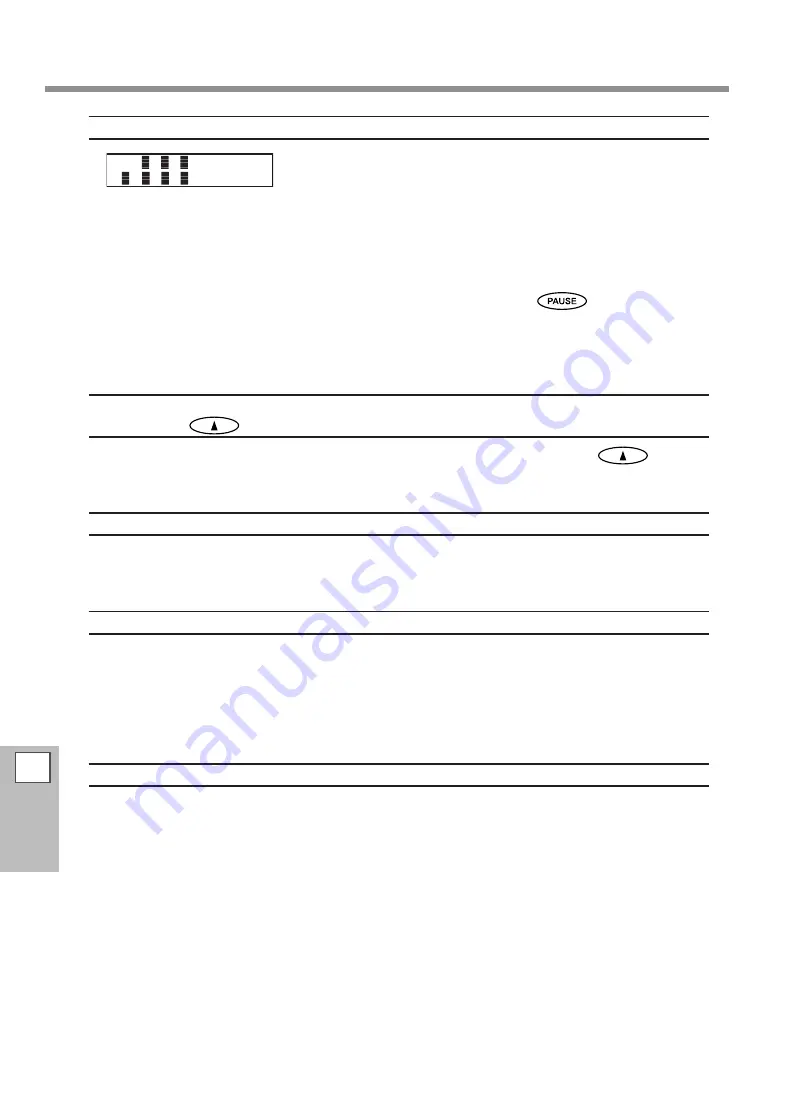
Other Problems
6
FA
Q
138
Has the ink run out?
When the screen shown above is displayed, print data cannot be accepted.
If the screen shown above is displayed during printing, the behavior of the machine depends on the [EMPTY
MODE] setting.
When "STOP" is selected: The printing operation is paused.
When "CONT." is selected: A warning beep sounds and printing continues until the machine has finished
printing the print data it has received. In this case, it is also possible to press
and pause printing.
In both cases, the error can be resolved by replacing the ink pouch with a new one. If there is print data that has
not yet been printed remaining in the machine, printing resumes. If there is unsent print data in the computer,
printing resumes when the data is resent.
,
P. 118 "Determining What Happens When Ink Runs Out"
If you are using the media take-up system (TUC-3), does the media move when pressing
and holding
?
If you are using the separately sold media take-up system (TUC-3), pressing and holding
to move
the media will cause the machine to stop for a certain length of time.
P. 144 "[MOTOR ERROR TURN POWER OFF]"
Is the network routing appropriate?
Check whether the network routing is appropriate. Try connecting the computer and the machine to the
same hub, or connecting them directly using a crossover cable. If this makes it possible to perform printing,
it means the problem is in the network itself.
Are the network settings correct?
If the cable connections are secure and no problem is found in the network itself, make sure that the IP address
and other such settings are appropriate. The settings on both the machine and the computer must be appro-
priate. Redo the settings while checking to ensure that the IP address does not conflict with the IP address for
another device on the network, that the port setting for the software RIP specifies the IP address set on the
machine, that the settings have no typing errors, and for other such problems.
P. 123 "Viewing System Information"
Did the software RIP end abnormally?
Make sure the software RIP is running correctly, then switch the machine's sub power switch off and back
on. For information about using the software RIP, refer to the documentation included with the software RIP.
1 2 3 4
5 6 7 8
Содержание Texart XT-640
Страница 17: ...1 Machine Highlights Menu List 15 Dryer Settings Menu Press DRY 40 DRYER 40 40 40...
Страница 60: ...58...
Страница 94: ...92...
Страница 118: ...116...
Страница 128: ...126...
Страница 148: ...6 FAQ 146...
Страница 154: ......
Страница 155: ......
Страница 156: ...R2 160520...






























