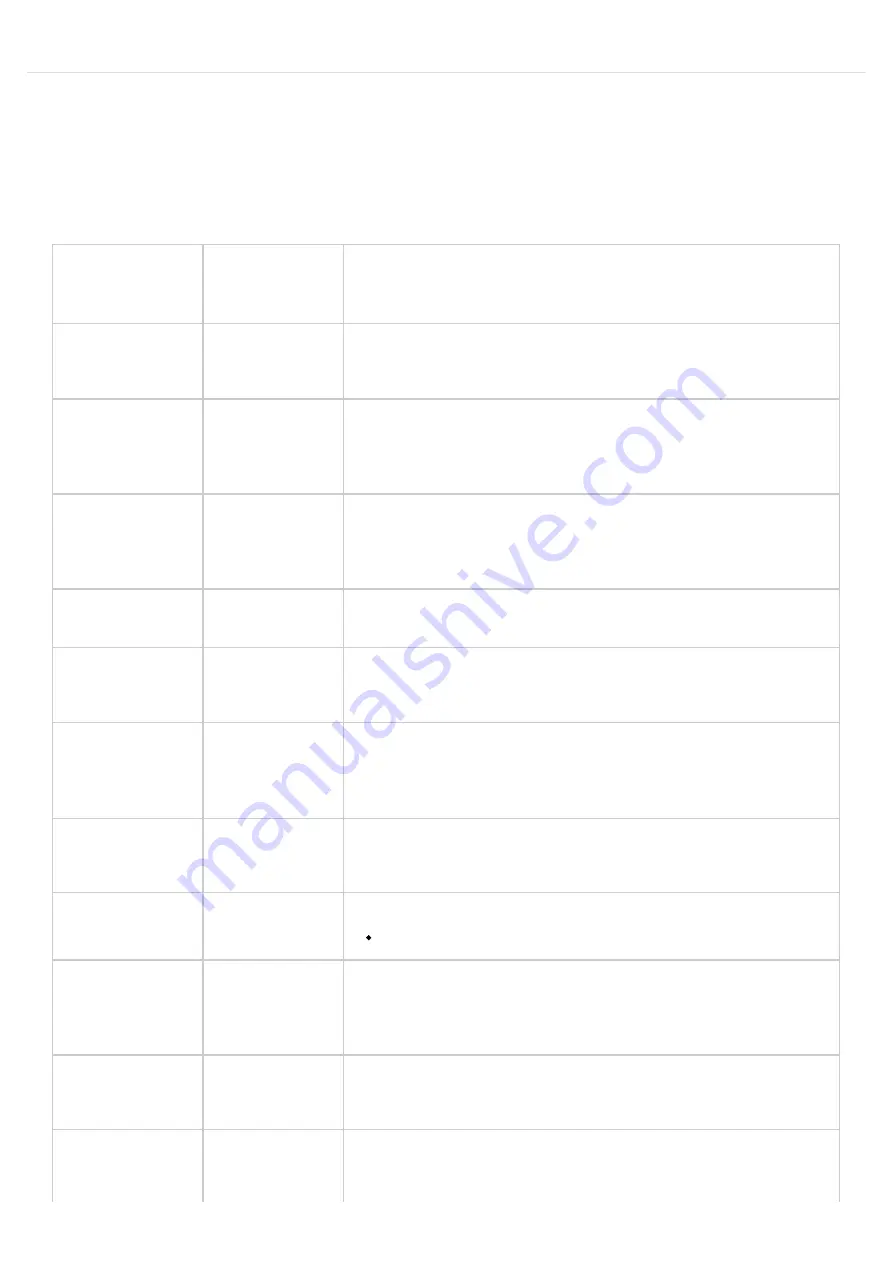
You can quickly recall a desired function or screen by pressing a button or pad while holding down the [SHIFT] button.
Shortcuts that use the [SHIFT] button
While holding
down the [SHIFT]
button
Function
Explanation
Bank [A/F]‒[E/J]
buttons
BANK VOLUME
Adjusts the volume for the specified bank overall.
Adjusting the Volume for All Banks (BANK VOLUME)
[COPY] button
BANK PROTECT
This function prevents the samples and patterns assigned to a pad
from being copied, overwritten by editing or accidentally deleted.
”
[LOOP] button
PING-PONG
LOOP
Loops the sample by repeatedly playing back forward and then
backward.
Playing Back Samples Repeatedly (LOOP)
”
[GATE] button
GATE ALL
ON/OFF
Turns the GATE parameter for all samples in the bank on/off.
[ROLL] button
ROLL SET
Sets the roll interval (how quickly the roll repeats).
”
[START/END]
button
CHOP
Splits the sample at the marker positions, and assigns the resulting
samples to separate pads.
Using a Marker to Split and Assign a Sample to a Pad (CHOP)
[PITCH/SPEED]
button
ENVELOPE
Sets how the volume changes when the sample plays back.
Making Fade-in/Fade-out Settings (ENVELOPE)
”
[PATTERN
SELECT] button
UNDO
Undoes the data you just inputted (recorded).
Enabled only when recording a pattern
Pad [1]
FIXED VELOCITY
Sets the sampleʼs velocity so that it always plays back at 127 (the
maximum).
Setting a Fixed Sample Volume (FIXED VELOCITY)
”
Pad [2]
16 VELOCITY
Changes a sampleʼs velocity (volume) in steps when it plays back.
Changing the Sample Volume for Playback (16 VELOCITY)
Pad [3]
CUE
Adjusts the balance of the audio you monitor via the PHONES jack.
Monitoring with Headphones (CUE)
”
Содержание SP-404MK
Страница 2: ...Introduction Panel Descriptions...
Страница 3: ...Introduction Panel Descriptions...
Страница 9: ...Introduction Panel Descriptions Side Panel SD card slot Insert an SD card here 1...
Страница 25: ......
Страница 58: ......
Страница 59: ...Editing a Sample SAMPLE EDIT You can edit the playback speed waveform and other parameters for the samples...
Страница 68: ......
Страница 83: ...If you decide to cancel sampling press the EXIT button To exit sampling press the REC button again 8...
Страница 109: ...Organizing Projects On this unit you can copy projects and delete projects you no longer need...
Страница 112: ...Customizing This Unit You can customize the design of this unit to match your tastes...
Страница 143: ...Appendix Parameter Guide SYSTEM PAD SET EFX SET...
Страница 152: ......
Страница 199: ...Appendix Audio Diagram...

























