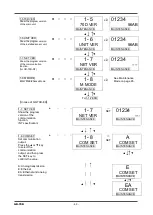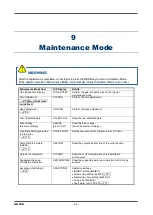GD-70D
- 74 -
Fault Test ON/OFF
With
ON
displayed, press the SET key to
activate the fault alarm.
With
OFF
displayed, press the SET key
to deactivate the fault alarm.
(You can also press the MODE key to
cancel this menu and go back to the
original state.)
●
○
○
○
OFF
F TEST
MAINTENANCE
▲
↓
↑
▼
●
○
○
●
ON
F TEST
MAINTENANCE
9-4
Environmental Setting 2 "2-10"
The Environmental Setting 2 menu allows you to view and/or change function settings. (* It is
recommended that any setting changes made be recorded in a log.)
Settings found in the Environmental Setting 2 menu are factory set and do not normally need to be
changed. Be careful not to change these settings by mistake.
Environmental Setting 2
PW
A1
A2
F
LCD
From Detection Mode, press
and hold the MODE key for
three seconds.
●
○
○
○
0.0ppm
SIH4
↓
↓
1-8.M MODE
Press the
▲
key until the
Maintenance Mode screen
displays. (For GD-70D-EA
units, the Maintenance Mode
screen is item 1-9.)
●
○
○
○
1- 8
M MODE
MAINTENANCE
↓
↓
User Mode
In "1-8.M MODE", press the
SET key.
●
○
○
○
1- 8
M MODE
MAINTENANCE
↓
↓
Then press and hold the SET
key again for three seconds.
●
○
○
○
- - - -
M MODE
MAINTENANCE
↓
↓
WARNING
Because the contact (fault) can be activated only by a fault alarm test in Maintenance Mode, be careful to
perform the test. The fault alarm test cannot be performed during inhibit.
Содержание GD-70D Series
Страница 15: ... 15 GD 70D Tubing Diagram ...
Страница 43: ... 43 GD 70D Alarm Pattern L H Alarm Pattern L LL oxygen deficiency alarm ...
Страница 45: ... 45 GD 70D Alarm Pattern L H ...
Страница 58: ...GD 70D 58 Return to Detection Mode Press the TEST key for 3 seconds ...