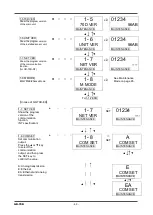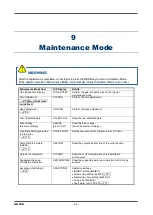- 67 -
GD-70D
Maintenance Mode
PW
A1
A2
F
LCD
From Detection Mode, press
and hold the MODE key for
three seconds.
●
○
○
○
0.0ppm
SIH4
↓
↓
1-8.M MODE
Press the
▲
key until the
Maintenance Mode screen
displays. (For GD-70D-EA
units, the Maintenance Mode
screen is item 1-9.)
●
○
○
○
1- 8
M MODE
MAINTENANCE
↓
↓
User Mode
In "1-8.M MODE", press the
SET key.
●
○
○
○
1- 8
M MODE
MAINTENANCE
↓
↓
Then press and hold the SET
key again for three seconds.
●
○
○
○
- - - -
M MODE
MAINTENANCE
↓
Maintenance Mode
↓
2-0.GAS TEST
Perform a test with the gas.
The reading changes and the
alarm lamp lights up, but the
alarm contacts are not
activated and the 4-20 mA
output does not track the
changes.
●
○
○
○
2- 0
GAS TEST
MAINTENANCE
→
SET
0.2ppm
GAS TEST
MAINTENANCE
▲
↓
↑
▼
↓
(Alternate Display)
↑
0.2ppm
SIH4
MAINTENANCE
2-1.ZERO
Perform a zero adjustment.
●
○
○
○
2- 1
ZERO
MAINTENANCE
→
SET
Zero Adjustment
⇒
▲
↓
↑
▼
2-2.SPAN
Perform a span adjustment.
●
○
○
○
2- 2
SPAN
MAINTENANCE
→
SET
Span Adjustment
⇒
▲
↓
↑
▼
PW: POWER
A1: ALM1
A2: ALM2
F: FAULT
●
: Lamp on
○
: Lamp off
Содержание GD-70D Series
Страница 15: ... 15 GD 70D Tubing Diagram ...
Страница 43: ... 43 GD 70D Alarm Pattern L H Alarm Pattern L LL oxygen deficiency alarm ...
Страница 45: ... 45 GD 70D Alarm Pattern L H ...
Страница 58: ...GD 70D 58 Return to Detection Mode Press the TEST key for 3 seconds ...