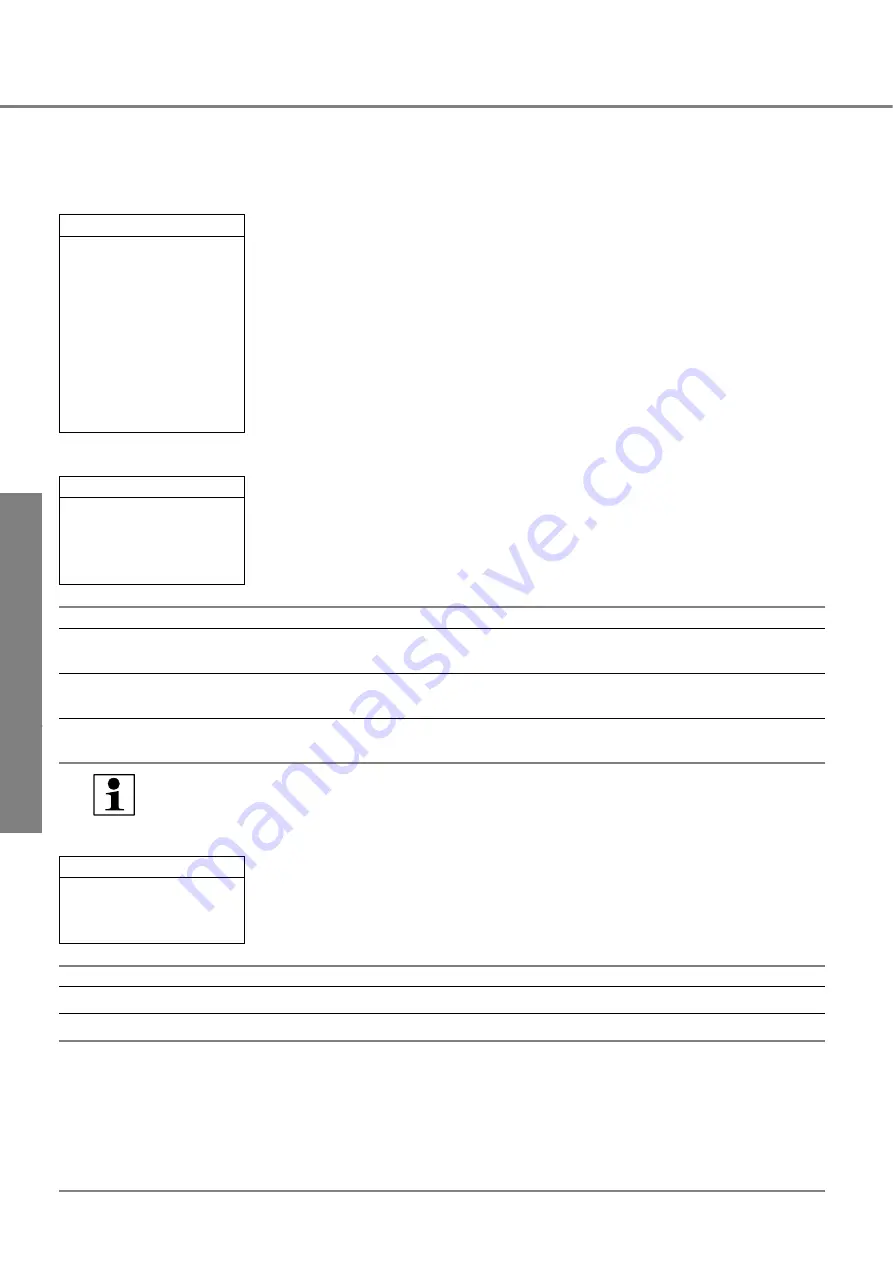
Inst
alla
tion
Installation: Assembly, connection and start-up
54
Start-up menu
Use the start-up menu to perform start-up and adjust the settings.
Open the start-up menu.
Menu item "Basic settings"
Menu item "Bell buttons"
If necessary, please note any existing customer settings before deletion.
Starting up
Basic settings
Bell buttons
Special keys
Switching contact
Internal call
Rights
Reset
Info
Exit
Basic settings
Set language
Terminal resistor
Call differentiation
Back
Menu item
Setting options
Set language
Selection of menu language
Factory setting: German
Terminal resistor
On/off
Factory setting: Off
Call differentiation
On/off
Factory setting: On
Note:
To signal calls from several main doors or from an apartment button with the same call tone, select
"OFF" from the menu item "Call differentiation."
Basic settings
Program bell buttons
Delete bell buttons
Back
Menu item
Setting options
Program bell buttons
Activate programming status
Delete bell buttons
Delete all door calls
Содержание TWINBUS
Страница 2: ...2 ...
Страница 41: ...Installation Assembly connection and start up 41 Installation 00042 0 ...
Страница 156: ...Installation Installation Assembly connection and start up 156 ...
Страница 193: ...Notes 193 ...
Страница 194: ...Notes 194 ...
Страница 195: ...Notes 195 ...
Страница 196: ...Notes 196 ...






























