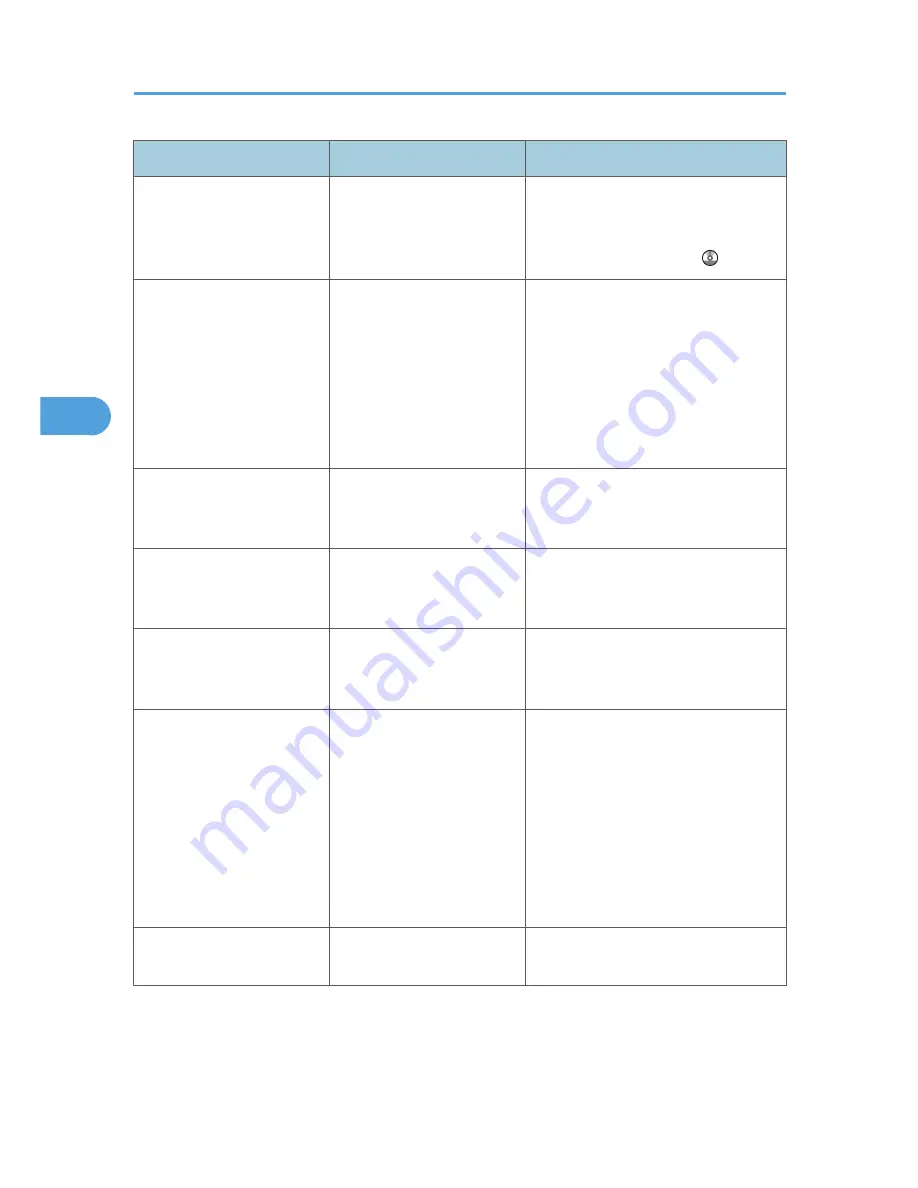
Problem
Cause
Solution
Printing does not start.
If the machine is using
wireless LAN, SSID settings
are incorrect.
Check using the machine's display panel
that the SSID is correctly set. See
"Connecting the Machine", Network
and System Settings Guide .
Printing does not start.
If the machine is using
wireless LAN, the receiver's
MAC address may be
preventing communication
with the access point.
Check access point settings when in the
infrastructure mode. Depending on the
access point, client access may be
limited by MAC address. Also, check
there are no problems in transmission
between access point and wired clients,
and between access point and wireless
clients.
Printing does not start.
The wireless LAN interface is
not working.
Confirm the orange LED is lit, and the
green LED is lit or blinks during
transmission.
Printing does not start.
The login user name, login
password, or driver
encryption key is invalid.
Check the login user name, login
password, or driver encryption key.
Printing does not start.
Advanced encryption has
been set using the Extended
Security function.
Check the settings of the Extended
Security function with the administrator.
Data In indicator does not
light up or flash.
If the Data In indicator does
not light up or flash even after
the print job starts, the
machine has not received the
data.
• When the machine is connected to
a computer via a cable, check the
computer print port settings are
correct. For details, see p.89
"When the Data In Indicator Does
Not Light Up or Flash".
• When it is networked with a
computer, contact the
administrator.
[List / Test Print] is disabled.
A mechanical error might
have occurred.
Contact your service representative.
4. Troubleshooting When Using the Printer Function
88
4
Содержание AFICIO MP 6001
Страница 2: ......
Страница 3: ...Documentation for This Machine 1 ...
Страница 14: ...12 ...
Страница 72: ...3 Troubleshooting When Using the Facsimile Function 70 3 ...
Страница 124: ...BQM018S 1 Press the key of the section from where you want to remove the jammed paper 6 Clearing Misfeeds 122 6 ...
Страница 126: ...When A2 is Displayed BQN005S When B is Displayed BQN006S When C is Displayed BQN007S 6 Clearing Misfeeds 124 6 ...
Страница 127: ...When D is Displayed BQN008S Removing Jammed Paper 125 6 ...
Страница 128: ...When E is Displayed BQN009S When F is Displayed BQN010S 6 Clearing Misfeeds 126 6 ...
Страница 129: ...When N1 N5 is Displayed BQL042S Removing Jammed Paper 127 6 ...
Страница 130: ...When N6 N22 is Displayed BQL043S 6 Clearing Misfeeds 128 6 ...
Страница 131: ...When P1 is Displayed BQN015S When P2 is Displayed BQN016S Removing Jammed Paper 129 6 ...
Страница 132: ...When Q is Displayed BQN028S 6 Clearing Misfeeds 130 6 ...
Страница 133: ...When R1 R4 is Displayed in the Case of Finisher SR 4030 BQN017S Removing Jammed Paper 131 6 ...
Страница 134: ...When R5 R8 is Displayed in the Case of Finisher SR 4030 BQN018S 6 Clearing Misfeeds 132 6 ...
Страница 136: ...When R8 R12 is Displayed in the Case of Finisher SR 4040 BQN021S 6 Clearing Misfeeds 134 6 ...
Страница 137: ...When R1 R3 is Displayed in the Case of Finisher SR 4050 BQN013S Removing Jammed Paper 135 6 ...
Страница 138: ...When R4 R7 is Displayed in the Case of Finisher SR 4050 BQN014S When U is Displayed BQN003S 6 Clearing Misfeeds 136 6 ...
Страница 139: ...When W is Displayed BQN002S Removing Jammed Paper 137 6 ...
Страница 142: ...BQN012S 6 Clearing Misfeeds 140 6 ...
Страница 148: ...6 Clearing Misfeeds 146 6 ...
Страница 157: ...MEMO 155 ...
Страница 158: ...MEMO 156 AE AE D062 7146 ...
Страница 159: ...Copyright 2009 ...
















































