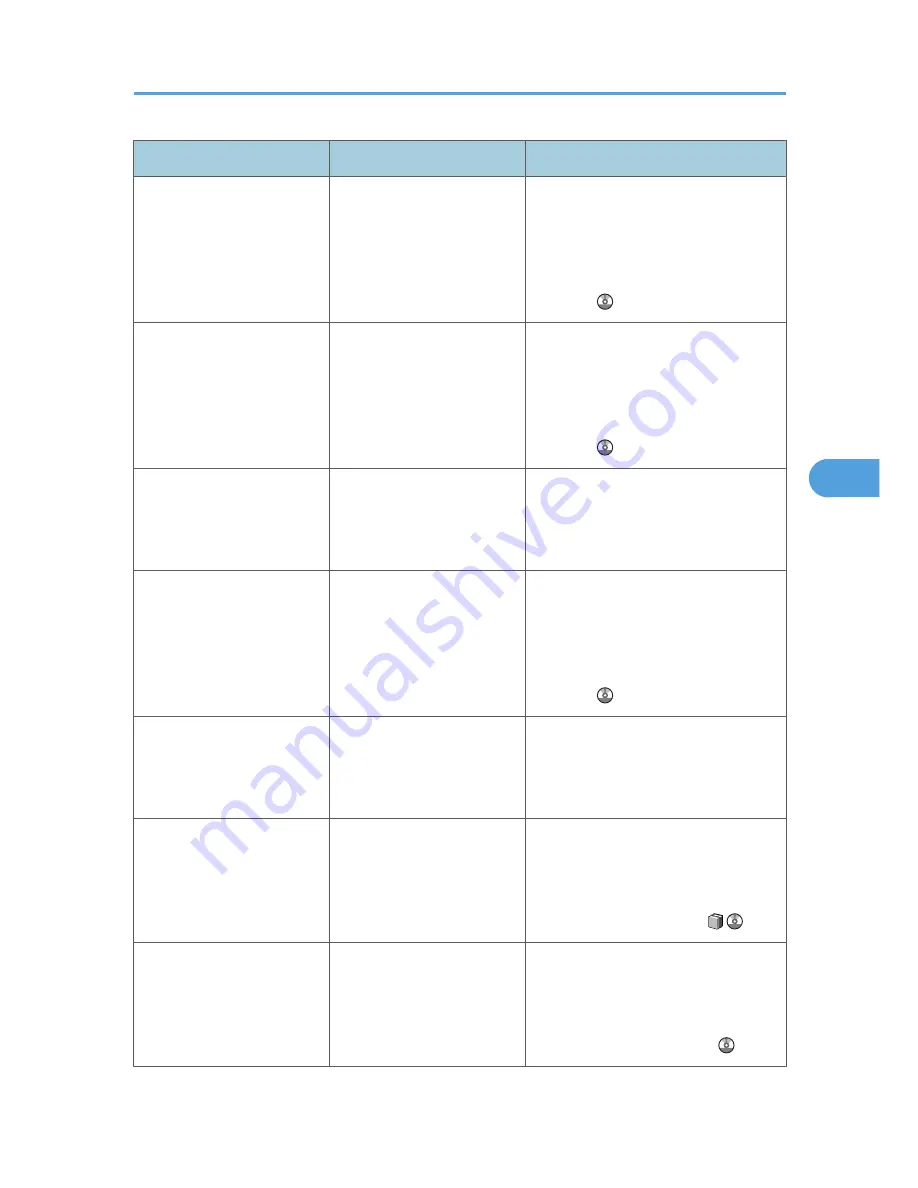
Message
Cause
Solution
"Exceeded max. data
capacity. Check scanning
resolution, then press Start
key again."
The scanned data exceeded
maximum data capacity.
Specify the scan size and resolution
again. Note that it may not be possible
to scan very large originals at a high
resolution. See "Relationship between
Resolution and Scan Size", Scanner
Reference .
"Exceeded max. data
capacity. Check the scanning
resolution, then reset original
(s)."
The scanned original
exceeded maximum data
capacity.
Specify the scan size and resolution
again. Note that it may not be possible
to scan very large originals at a high
resolution. See "Relationship between
Resolution and Scan Size", Scanner
Reference .
"Exceeded max. number of
alphanumeric characters for
the path."
The maximum number of
specifiable alphanumeric
characters in a path has been
exceeded.
The maximum number of characters
which can be entered for the path is 256.
Check the number of characters you
entered, and then enter the path again.
"Exceeded max. number of
alphanumeric characters."
The maximum enterable
number of alphanumeric
characters has been
exceeded.
Check the maximum number of
characters which can be entered, and
then enter it again. See "Values of
Various Set Items for Transmission/
Storage/Delivery Function", Scanner
Reference .
"Exceeded max. number of
files which can be sent at the
same time. Reduce the
number of the selected files."
The number of files exceeded
the maximum number
possible.
Reduce the number of files and send
them again.
"Exceeded max. number of
files which can be used in
Document Server at the same
time."
The maximum number of files
that can be stored in the
document server has been
exceeded.
Check the files stored by the other
functions, and then delete unneeded
files. For details about how to delete
files, see "Document Server", Copy and
Document Server Reference
.
"Exceeded max. number of
pages per file. Do you want
to store the scanned pages as
1 file?"
The file being stored has
exceeded the max. number of
pages for one file.
Specify whether to store the data or not.
Scan the pages that were not scanned
and store them as a new file. See
"Storing Files Using the Scanner
Function", Scanner Reference .
Messages Displayed When Using the Scanner Function
111
5
Содержание AFICIO MP 6001
Страница 2: ......
Страница 3: ...Documentation for This Machine 1 ...
Страница 14: ...12 ...
Страница 72: ...3 Troubleshooting When Using the Facsimile Function 70 3 ...
Страница 124: ...BQM018S 1 Press the key of the section from where you want to remove the jammed paper 6 Clearing Misfeeds 122 6 ...
Страница 126: ...When A2 is Displayed BQN005S When B is Displayed BQN006S When C is Displayed BQN007S 6 Clearing Misfeeds 124 6 ...
Страница 127: ...When D is Displayed BQN008S Removing Jammed Paper 125 6 ...
Страница 128: ...When E is Displayed BQN009S When F is Displayed BQN010S 6 Clearing Misfeeds 126 6 ...
Страница 129: ...When N1 N5 is Displayed BQL042S Removing Jammed Paper 127 6 ...
Страница 130: ...When N6 N22 is Displayed BQL043S 6 Clearing Misfeeds 128 6 ...
Страница 131: ...When P1 is Displayed BQN015S When P2 is Displayed BQN016S Removing Jammed Paper 129 6 ...
Страница 132: ...When Q is Displayed BQN028S 6 Clearing Misfeeds 130 6 ...
Страница 133: ...When R1 R4 is Displayed in the Case of Finisher SR 4030 BQN017S Removing Jammed Paper 131 6 ...
Страница 134: ...When R5 R8 is Displayed in the Case of Finisher SR 4030 BQN018S 6 Clearing Misfeeds 132 6 ...
Страница 136: ...When R8 R12 is Displayed in the Case of Finisher SR 4040 BQN021S 6 Clearing Misfeeds 134 6 ...
Страница 137: ...When R1 R3 is Displayed in the Case of Finisher SR 4050 BQN013S Removing Jammed Paper 135 6 ...
Страница 138: ...When R4 R7 is Displayed in the Case of Finisher SR 4050 BQN014S When U is Displayed BQN003S 6 Clearing Misfeeds 136 6 ...
Страница 139: ...When W is Displayed BQN002S Removing Jammed Paper 137 6 ...
Страница 142: ...BQN012S 6 Clearing Misfeeds 140 6 ...
Страница 148: ...6 Clearing Misfeeds 146 6 ...
Страница 157: ...MEMO 155 ...
Страница 158: ...MEMO 156 AE AE D062 7146 ...
Страница 159: ...Copyright 2009 ...
















































