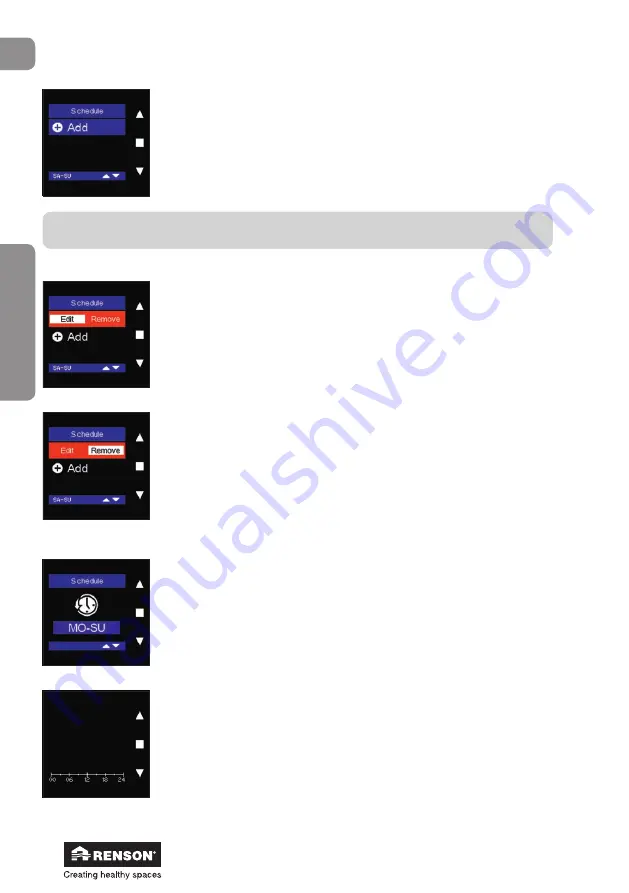
114
Endura
®
Delta
en
User
Tap
▼
to add the following program point. “Add” lights up. Confirm by
tapping
■
to add a new program point.
Repeat the above steps as described to set the hour and ventilation
level.
To change programmed program points, use
▲
and
▼
to select the
program point to be changed in the “Schedule” menu and tap
■
.
“Edit” lights up. Tap
■
again to change the settings, and confirm this
again by tapping
■
to save the changes.
To delete programmed program points, use
▲
and
▼
to select the
program point to be deleted in the “Schedule” menu and tap
■
.
“Edit” lights up. Use
▲
or
▼
to navigate to “Remove” and tap
■
once
more to delete the program point.
You can set a new program point by tapping “Add” again.
You can always retrieve the set program points by going to the
User menu - Schedule, and then tapping
■
,
▲
and
▼
simultaneously
(> 3 seconds).
An overview opens displaying the programmed ventilation levels
throughout the week that you selected.
You can close the overview by briefly tapping one of the buttons.
Note:
A maximum of 6 program points can be set per day.
Содержание Endura Delta 330
Страница 1: ...Endura Delta Installer User manual...
Страница 136: ...136 Endura Delta en...
Страница 137: ...137 Endura Delta en...
Страница 138: ...138 Endura Delta en...
Страница 139: ...139 Endura Delta en...
















































