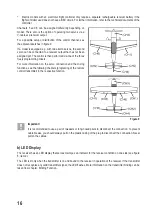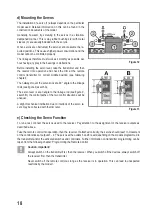18
d) Mounting the Servos
The installation of a servo (1) always depends on the particular
model used. Detailed information on this can be found in the
construction documents of the model.
Generally, however, try screwing in the servos in a vibration-
dampened manner. This is why rubber bushings (2) with metal
sleeves (3) are usually included with the servos.
When servos are obstructed, the servos cannot assume the re-
quired positions. This causes higher power consumption and the
model cannot be controlled properly.
The linkages therefore must work as smoothly as possible wit-
hout having any play in the bearings or deflections.
Before installing the servo lever, take the transmitter and then
the receiver into operation and check the trim at the remote
control transmitter for correct middle position (see following
chapter).
Then always mount the servo stick at a 90° angle to the linkage
rods (see figure 9, sketch A).
The servo lever is at an angle to the linkage rod (see figure 9,
sketch B), the control paths of the two control directions will be
unequal.
A slight mechanical inclination due to interlock of the servo le-
vers may be corrected with the trim later.
e) Checking the Servo Function
To run a test, connect the servos used to the receiver. Pay attention to the assignment of the receiver outputs as
described above.
Take the remote control into operation, then the receiver. If attached correctly, the servos should react to movement
of the control sticks at outputs 1 - 4. The servos at the outlets 5 and 6 react depending on the models programmed to
the transmitter and/or the activated switches and controllers. Further information on transmitter programming can be
taken from the following chapter: Programming the Remote Control.
Caution, important!
Always switch on the transmitter first, then the receiver. When you switch off the devices, always switch off
the receiver first, then the transmitter.
Never switch off the remote control as long as the receiver is in operation. This can lead to unexpected
reactions by the model!
Figure 12
Figure 13
Содержание HT-6
Страница 1: ... Remote Control HT 6 2 4 GHz Item no 1310037 Version 04 15 7 ...
Страница 69: ...69 ...
Страница 70: ...70 ...
Страница 71: ...71 ...