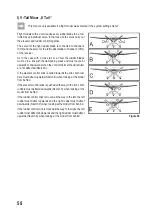43
d) Encoder Assignment „Aux. Channels“
For the encoder assignment, you can set individual encoders for channels 5 and 6 (rotary encoder or toggle switch).
If you have any swash plate mixer or variable pitch control activated in the system setting menu, channel
6 is needed for rotor head linkage and therefore cannot be freely assigned. Channel 6 shows the display
„Source Used“ (also see bottom-most figure 38).
Setting encoder assignment:
• Switch on the transmitter and call the function setting menu.
• Move the cursor arrow to the menu item „Aux. channels“ with
the two buttons „UP“ and „DOWN“.
• Briefly push the button „OK“ to activate the menu item.
The display shows channels 5 and 6 in the respective assig-
ned encoders „Source“. The two cursor arrows at channel 5
show that the encoder can be set at once in this channel.
• Push the buttons „UP“ or „DOWN“ to select the control en
-
coder now. In addition to the four toggle switches „SwA - SwD“
and the two rotary encoders „VrA“ and „VrB“, the value „None“
can be selected as well when channel 5 is, e.g., not to be
controlled manually but only via a mixer.
• When pushing the button „OK“, the cursor arrows will jump to
channel 6.
• Push the buttons „UP“ or „DOWN“ to select the control en
-
coder for channel 6 can be selected now.
• Keep the button „CANCEL“ pushed for a longer period to save
the settings. The display then shows the function setup menu
again.
• Push the button „CANCEL“ repeatedly until you get back to
the operating display.
Figure 38
Содержание HT-6
Страница 1: ... Remote Control HT 6 2 4 GHz Item no 1310037 Version 04 15 7 ...
Страница 69: ...69 ...
Страница 70: ...70 ...
Страница 71: ...71 ...