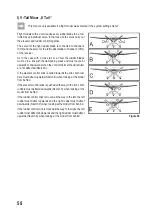54
• When pushing the button „OK“, the cursor arrow will jump to
the positive mixed value.
• Deflect the encoder of the master channel to the stop on one
side. Push the buttons „UP“ or „DOWN“ to set the slave servo
deflections individually now. If the button „OK“ is pushed and
held, the factory parameters are called.
If the slave servo does not react to the changes of the
set value, deflect the encoder of the master channel
on the other side to the stop. When the slave servo is
to have the same deflection path as the master ser
-
vo, the value 100% must be set here. When setting
a negative %-value, the running direction of the slave
servo will change.
• When pushing the button „OK“ again briefly, the cursor arrow
will switch to the negative mix value.
• Deflect the encoder of the master channel on the other side
to the stop. The setting is performed according to the same
principle as with a positive mixing value.
• Push the button „OK“ again so that the cursor arrow will switch
to the offset value. Push the buttons „UP“ or „DOWN“ to set
the required offset value (see subsequent explanation). If the
button „OK“ is pushed and held, the factory parameters are
called.
• Keep the button „CANCEL“ pushed for a longer period to save
the settings. The display then shows the function setup menu
again.
• Push the button „CANCEL“ repeatedly until you get back to
the operating display.
Figure 46
Содержание HT-6
Страница 1: ... Remote Control HT 6 2 4 GHz Item no 1310037 Version 04 15 7 ...
Страница 69: ...69 ...
Страница 70: ...70 ...
Страница 71: ...71 ...