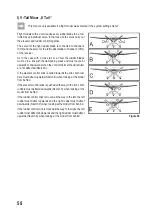59
Adjusting the V-tail mixer:
• Switch on the transmitter and call the function setting menu.
• Move the cursor arrow to the menu item „V tail“ with the two
buttons „UP“ and „DOWN“.
• Briefly push the button „OK“ to activate the menu item.
The display shows the mixer indication with pre-set values.
• Pushing the buttons „UP“ or „DOWN“ can activate „On“ or
deactivate „Off“ the mixer.
• When pushing the button „OK“, the cursor arrow will jump to
the defection values for the elevator function (CH2).
• Alternatingly deflect the encoder for the elevator function
down or up to the stop and adjust the desired deflection va
-
lues of both servos by pushing the buttons „UP“ or „DOWN“.
When setting a negative value, the running directions of the
two servos will reverse. If the button „OK“ is pushed and held,
the factory parameters are called.
• When pushing the button „OK“ briefly again, the cursor ar
-
row will jump to the deflection values for the rudder function
(CH4).
• Alternatingly deflect the encoder for the rudder function on the
one side to the stop and adjust the desired deflection values
of both servos by pushing the buttons „UP“ or „DOWN“. If the
button „OK“ is pushed and held, the factory parameters are
called.
• Keep the button „CANCEL“ pushed for a longer period to save
the settings. The display then shows the function setup menu
again.
• Push the button „CANCEL“ repeatedly until you get back to
the operating display.
If one of the two servos runs in the wrong direction,
you can use the reverse setting (see chapter 14. a) to
change the running direction of the servo.
Caution, important!
The remote control transmitter does not permit con-
current operation of the delta and V-tail mixer. In this
case, the following error message will be displayed
when the second mixer is called: „Elevon enabled“ or
„V tail enabled“.
Figure 51
Содержание HT-6
Страница 1: ... Remote Control HT 6 2 4 GHz Item no 1310037 Version 04 15 7 ...
Страница 69: ...69 ...
Страница 70: ...70 ...
Страница 71: ...71 ...