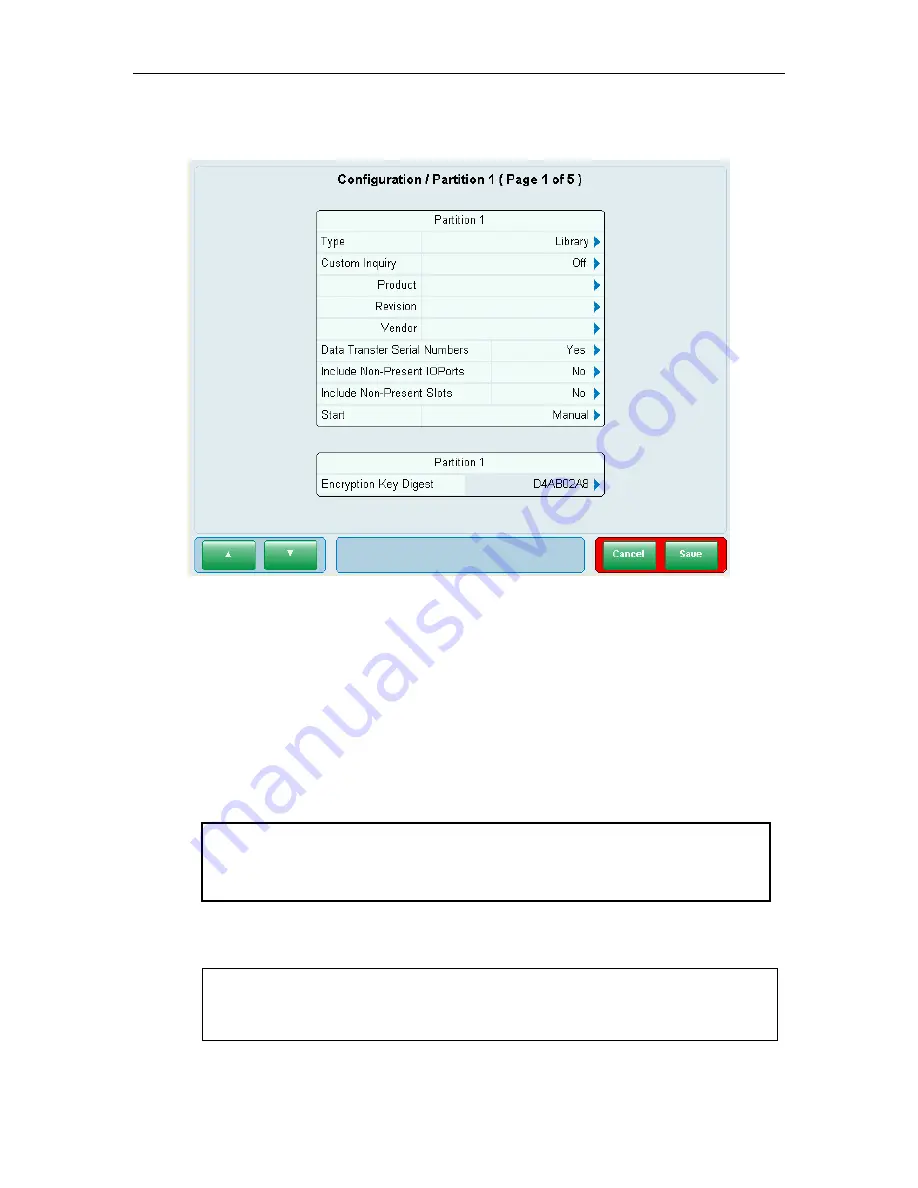
Configuration Page
9-17
to enter the encryption key
data into the library.
9.
Take note of the key digest and press the Save button
Fig
10.
To change the encryption key simply repeat Steps 1 thru 9 using different
characters for the encryption key data.
11.
To remove an encryption key and return the tape drives in a partition to non-
encrypting mode, repeat Steps 1 thru 9 making sure to enter no characters for
the encryption key data. Leaving this field blank will cause the key digest to
read invalid.
CAUTION
It is highly recommended that a short write and read test be performed after any
ure 9-15 Press Save to save the Encryption Key
tape drives have had an encryption key added or changed to determine if the
newly encrypted tape cartridge can be read.
NOTE
Encryption keys may be changed as frequently as desired: daily, weekly, monthly, etc. If it is
changed during the use of a tape cartridge, that tape will have multiple keys on it and it is
possible to have a different key for each block written on the cartridge.
511000 Rev. F
















































