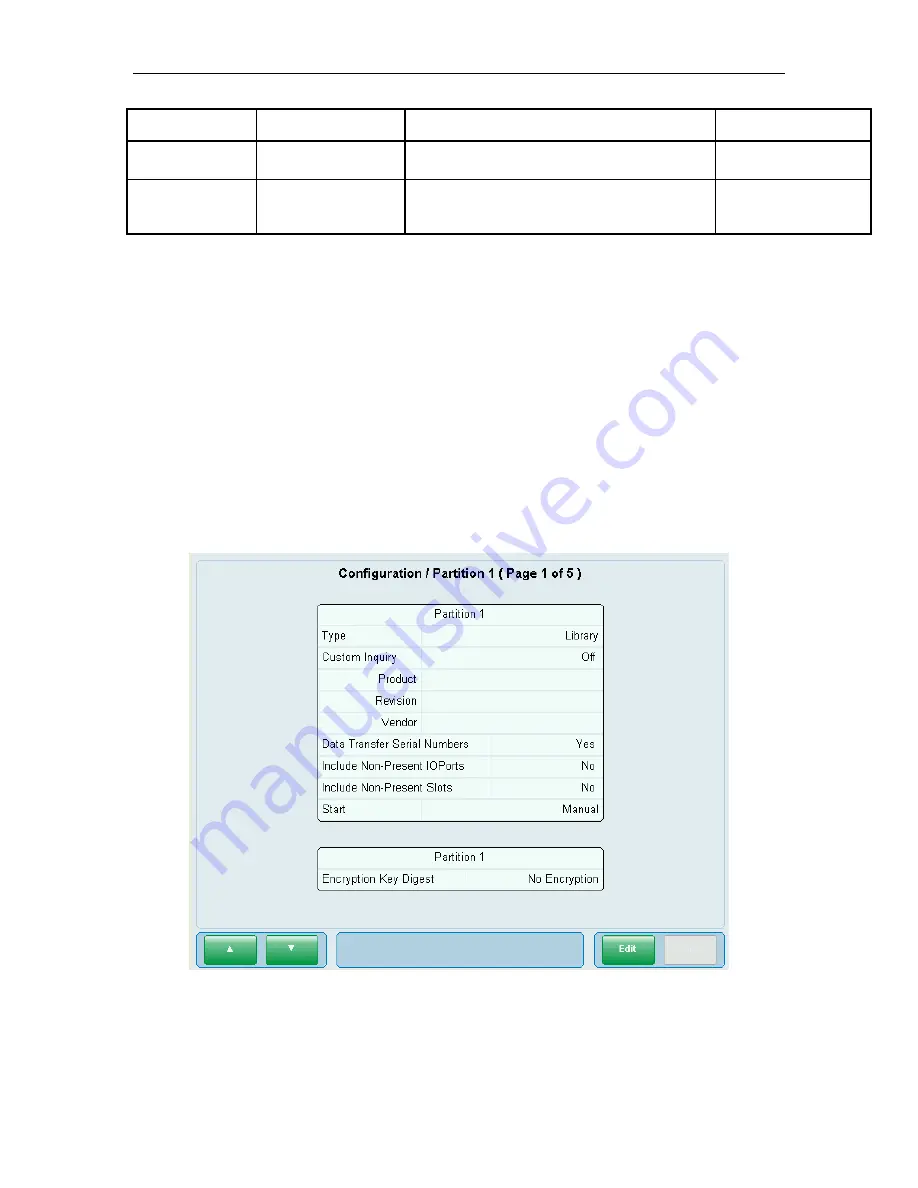
Configuration Page
511000 Rev. F
Section Field
Description
Option
Security Identity
Identity
Shipped from the factory the library will have
None as its security identity.
Password
Allows for the entering of passwords that provide
access to controlled security levels of the library
for maintenance, upgrades and diagnosis.
Table 9-4 Configuration/Library/Identification and Security Screen Information
9.2
Configuration/Partition Page
The Configuration/Partition page for a single RLS consists of three pages for an RLS-
8350 and five pages for an RLS-85XX (one for each of the possible logical library
partitions) that can be viewed by pressing the up or down buttons in the bottom left
corner of the page. When the FastPass elevator expansion option is used, up to four
RLS-85XX libraries can be interconnected for a total of up to 20 potential partitions.
Information on these pages may be edited by pressing the Edit button. Note that
changes to these screens will not be saved until the Save button is pressed. Pressing
the Cancel button will remove all of the current editing and revert to the last saved
version of the partition page.
Figure 9-7 Configuration/Partition 1-5 Screen for an RLS-8560
9-10






























