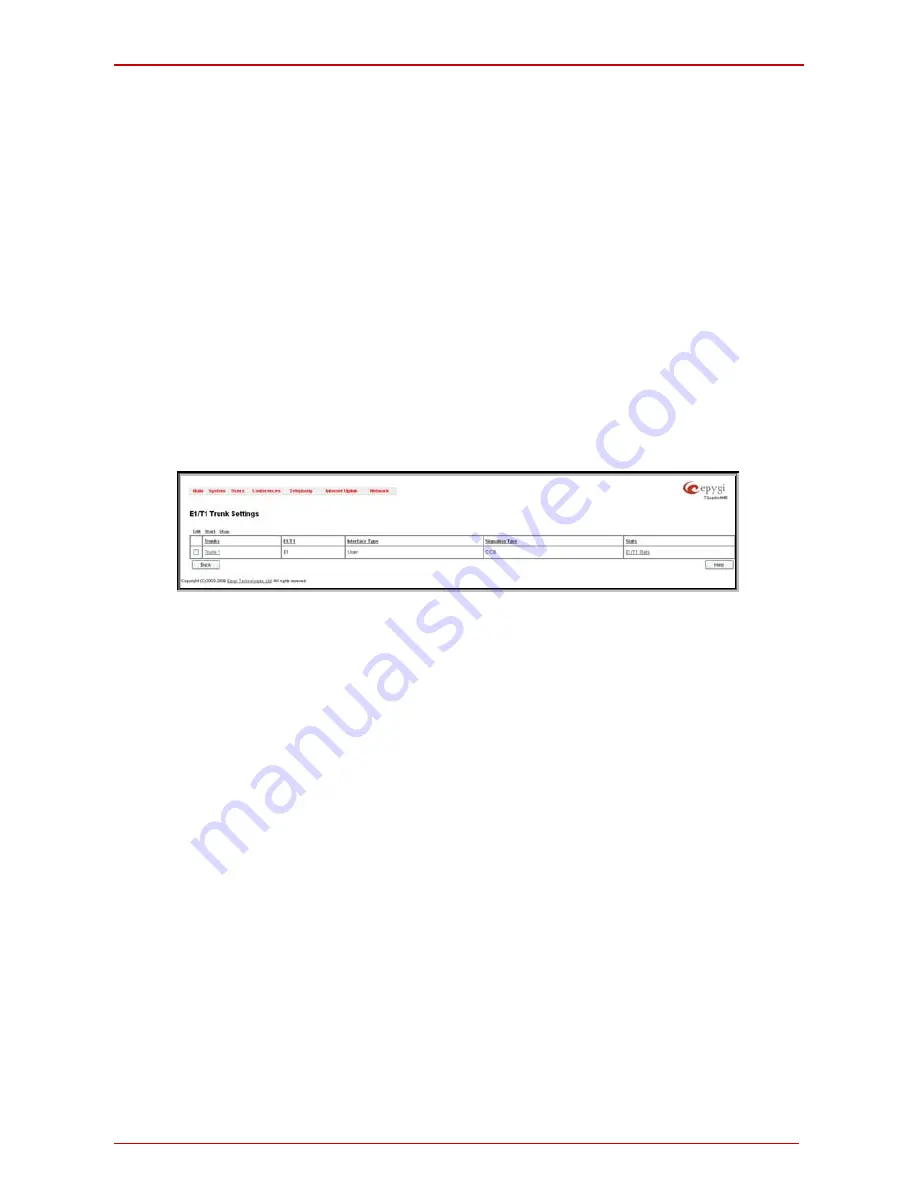
QuadroM32x Manual I: Installation Guide
Step 2: Configuring the Quadro
Step 2-B: Using Receptionist
If you wish to use the Receptionist’s features, the Receptionist should be set up on the Qu-
adro. The Quadro’s basic configuration should be done in the same way as described in
the Step 2.
The Receptionist related setup, with detailed instructions on how to configure the Quadro
and the attached IP Phones, is described in the “Receptionist Setup on Quadro” docu-
ment, which you can find at the Epygi’s Web portal.
Step 2-C: Configuring the E1/T1 Settings
The QuadroM32x has one E1/T1 trunk available.
The QuadroM32x can be connected to a PBX or to the PSTN via E1/T1 lines, using E1/T1
CAS/CCS signaling. The QuadroM32x may be connected to act as a User (default mode) if
connected to directly to the PSTN or as a Network if connected to a PBX.
Further, you are required to enter the E1/T1 settings your PSTN provider requires regard-
ing framing, clocking, signaling used and so on. All these settings must be entered on the
management page Trunk Settings that is displayed when you select E1/T1 Settings from
the Telephony menu:
Fig. I-27: E1/T1 Trunk Settings page
The Trunk Settings page is used to configure the E1/T1 trunk and timeslots settings. The
table lists the available E1/T1 trunks of Quadro and their settings (Trunk name, E1/T1
mode, interface and signaling type). Clicking on the trunk will open its Signaling Settings
page (Trunk CAS Signaling Settings or the Trunk CCS Signaling Settings page depending
on the selected signaling type). Selecting the corresponding trunk's checkbox and pressing
Edit will open the Trunk - Edit Entry page. The E1/T1 Stats link is displayed for every ac-
tive Quadro trunk and leads to the page where the E1/T1 trunk and the traffic statistics can
be viewed.
QuadroM32x; (SW Version 5.2.x)
30
Содержание QuadroM32x
Страница 1: ......






























