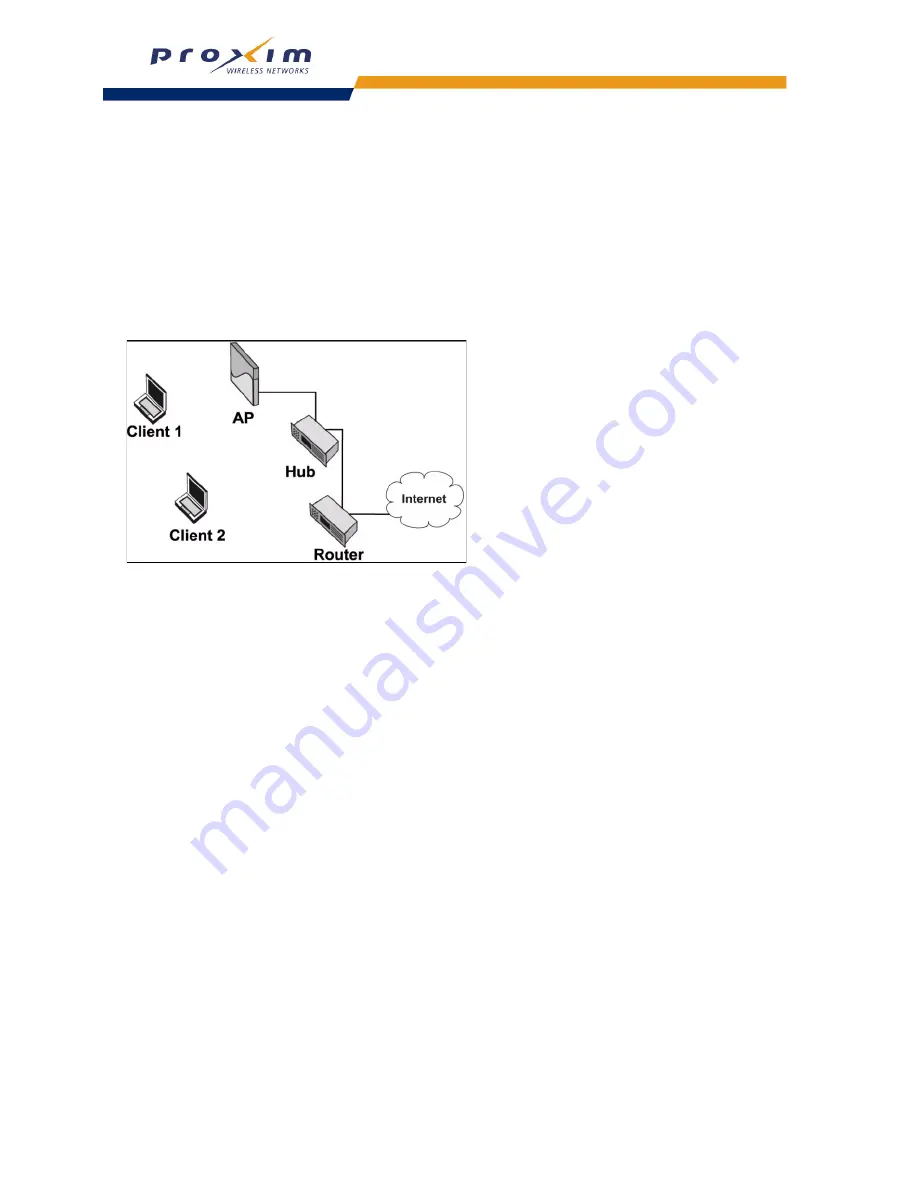
44
AP-2500 Authentication Methods
Markup Language) commands. This configuration is intended for advanced users who have some background
in Web design.
The following sections provide detailed information and step-by-step configuration instructions for each of the
authentication methods described above (except for the “no authentication” option).
Internal Authentication
In this configuration, the AP-2500 provides all authentication services to subscribers using its Internal Web Server
(IWS). This is the easiest configuration to design and implement but it offers limited functionality.
The following diagram illustrates a network topology using the AP’s internal authentication services:
Figure 3-1
Network Using Internal Web Server
NOTE:
You can connect the AP-2500 directly to a router, DSL modem, or another Internet device once it has been
properly configured, if necessary. For example, you may want to connect the AP directly to your Internet
device if your ISP only provides you with one public IP address. However, note that the AP can only be
managed over its Ethernet or serial port. Therefore, if you choose to connect it directly to your Internet device,
you may not be able to manage the AP without first disconnecting it from the Internet device (which will force
all subscribers to lose their Internet connection).
This configuration offers three billing models:
1.
Rent wireless cards to customers for cash:
The hotspot operator maintains an inventory of wireless cards
whose Media Access Control (MAC) addresses are listed in the AP-2500’s Authorized Subscribers Table.
Only these cards can gain access to the network. Customers pay cash to rent cards for a specified period of
time from the hotspot operator. Note that this configuration does not require an account with a credit card
billing service but a user may need to run an installation program to install the wireless card you provide.
2.
Manually enter customers into Authorized Subscribers Table for cash:
Subscribers pay in cash at the
counter for a limited amount of access time. The hotspot operator then manually adds the user to the
Authorized Subscribers Table, assigning a User Name, Password, bandwidth restrictions, and access time.
The subscriber supplies his own Wi-Fi card in this configuration.
3.
Customers purchase access time via credit card:
Subscribers use their own wireless cards to
communicate with the AP-2500. When prompted, the subscriber selects a billing plan and pays for access via
a credit card. This configuration requires an account with a credit card billing service.
In all three cases, subscribers have Internet access for a limited period of time. The time period begins as soon as the
subscriber is entered into the
Authorized Subscribers Table
(either manually or following a successful credit card
purchase). Any unused time is lost. For example, if a subscriber buys two hours of access but leaves the hotspot after
an hour, the subscriber loses the second hour (there is no carry over to a later date).
NOTE:
If you want to provide the user with the ability to log in or out of the connection, you need to use a RADIUS
server. See
Internal Authentication with RADIUS
for details.






























