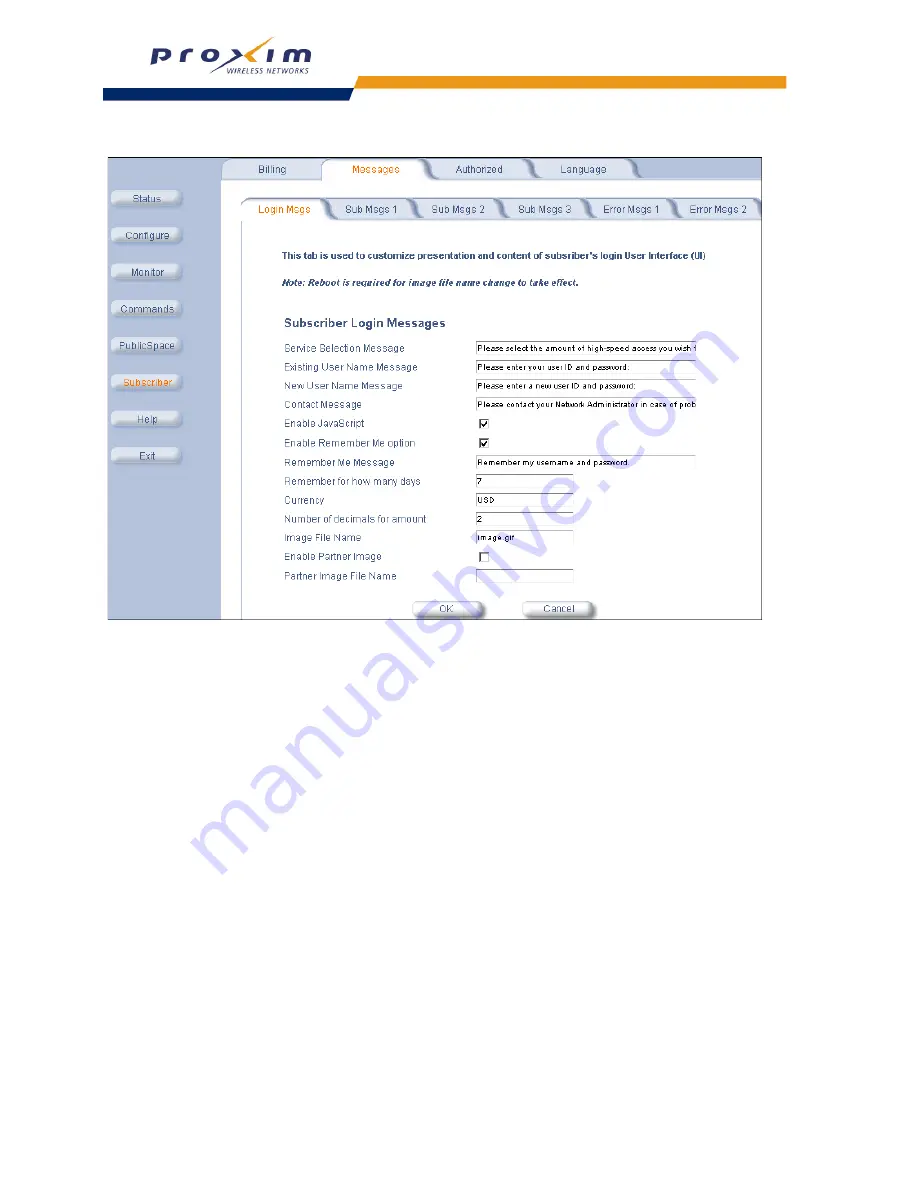
159
Public Space Parameters
Figure 5-35 Subscriber Login Messages
3.
Edit the login messages as necessary.
•
Service Selection Message
•
Existing User Name Message
— Appears on the main login screen when the
User Name
option is enabled in
PublicSpace
>
AAA
>
Internal
.
— Default is “Please enter your user ID and password”.
•
New User Name Message
— Appears on the
New User
screen when the
User Name
and
New Subscribers
options are enabled
in
PublicSpace
>
AAA
>
Internal
.
— Default is “Please enter a new user ID and password”.
•
Contact Message
— Appears on all internal Web pages.
— Default is “Please contact your Network Administrator in case of problems.”
•
A sample login screen (without the logo) is shown below.






























