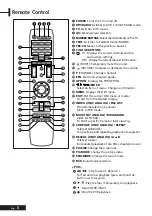5
- Eng
Eng
lish
Contents
• To clean your flat panel display screen, lightly dampen a soft, clean cloth with water
or mild detergent.
If possible, use a special screen cleaning tissue or solution suitable for the antistatic coating.
• To clean the LCD TV cabinet, use a cloth lightly dampened with a mild detergent.
• Never use flammable cleaning material to clean your LCD TV or any other electrical apparatus.
Unplug the LCD TV from the power outlet before cleaning
• Safety Instruction
………………………………2
• Installing the Stand
……………………………3
• Using ARM on the Outer Wall
………………4
• Unplug the LCD TV from the power outlet
before cleaning
…………………………………5
• Overview
…………………………………………6
• Remote Control
…………………………………8
• Connecting Your TV
……………………………9
• Check Before Using
……………………………11
• TV Function
Watching TV ………………………………………12
Storing Channels Automatically ………………12
Manual Storing of Channels ……………………13
Channel Name ……………………………………13
Program Edit ………………………………………14
Changing Channel ………………………………14
When the Picture Quality is Poor or Unstable 15
Selecting the Picture Status ……………………15
Adjusting the Picture Settings …………………16
Selecting the Sound Mode………………………16
Adjusting the Bass/Treble ………………………17
Adjusting the BALANCE …………………………17
Choosing a Soundtrack …………………………17
Selecting the AVC mode…………………………18
Changing the Screen Size ………………………18
Setting the Clock …………………………………18
Setting the On/Off Timer ………………………19
Selecting the ON Timer Channel ………………19
Setting the Sleep Timer …………………………19
• TTX Function
Teletext ……………………………………………20
Displaying the Teletext Information …………20
Selecting a Page by Number ……………………20
Using FLOF to Select a Page ……………………21
• PC Function
Connecting to a PC ………………………………21
Adjusting the PC …………………………………22
• PVR Function
Connecting Your USB storage device …………23
Change HDD ………………………………………24
Main Screen ………………………………………24
Title Mode …………………………………………25
Video File Mode …………………………………27
Music Mode ………………………………………29
Photo Mode ………………………………………31
Recording …………………………………………33
• DVB-T Function
Using the Colour Buttons…………………………34
PVR Option…………………………………………34
Guide ………………………………………………34
Channel ……………………………………………35
Timer Record ………………………………………38
File Manager ………………………………………41
Setup ………………………………………………42
Common Interface (option) ……………………47
• Troubleshooting
………………………………48
• Specifications
……………………………………50
• Appendix
…………………………………………52
Содержание P7220HDD-D
Страница 55: ...53 Eng English Note ...