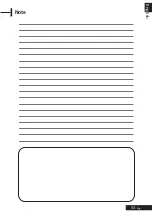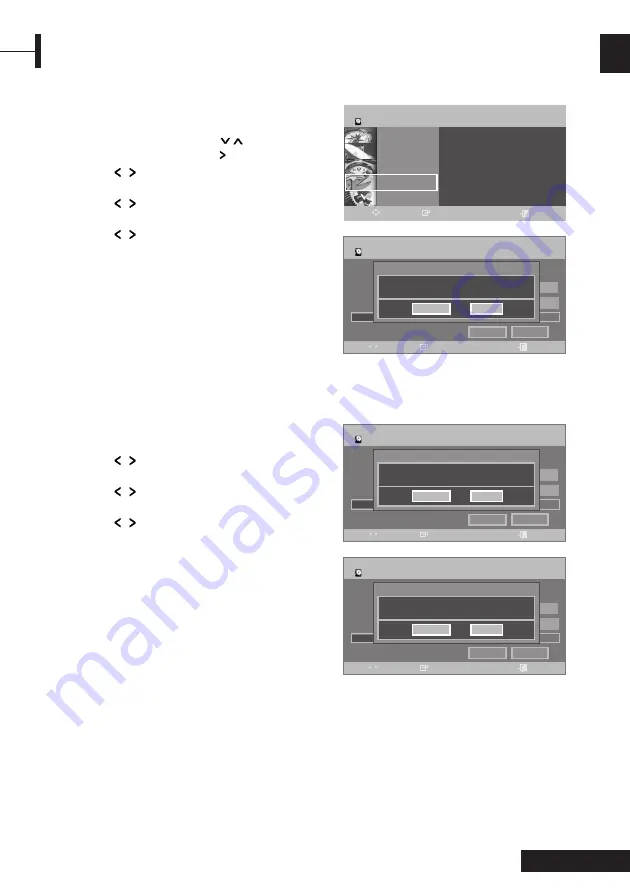
41
- Eng
Eng
lish
Œ
Press the
OPTION
button.
The PVR OPTION will be displayed.
´
Select File Manager using the
/
button
and then press the
ENTER
or button.
ˇ
Press the
/
buttons to select the Delete,
then press the
ENTER
button.
¨
Press the
/
buttons to select the Video,
Music, Photo then press the
ENTER
button.
ˆ
Press the
/
buttons to select Yes, then
press the
ENTER
button.
All title lists, Video lists, Music lists or Photo
lists are deleted.
[Video/Music/Photo Space]
Used Space
70 GB
Available Space
10 GB
File Manager
EXIT
ENTER
MOVE
File Manager
Delete All File List
HDD
PVR Option
File Manager
EXIT
ENTER
MOVE
GUIDE
Channel
Timer Record
File manager
SETUP
Press ENTER or Right buton for
File Manager.
Delete
Format
HDD
All video will be deleted.
Do you want to continue?
Yes
No
All video will be deleted.
Do you want to continue?
Yes
No
[Video/Music/Photo Space]
Used Space
70 GB
Available Space
10 GB
File Manager
EXIT
ENTER
MOVE
Delete
Format
HDD
All data will be deleted.
Do you want to continue?
Yes
No
Œ
~
´
STEP1~STEP2 is the same as that of Delete
All File List.
ˇ
Press the
/
buttons to select the Format,
then press the
ENTER
button.
¨
Press the
/
buttons to select Yes, then
press the
ENTER
button.
ˆ
Press the
/
buttons to select Yes, then
press the
ENTER
button.
Formatting will be in progress.
Formatting a HDD/USB
[Video/Music/Photo Space]
Used Space
70 GB
Available Space
10 GB
File Manager
EXIT
ENTER
MOVE
Delete
Format
HDD
Current media:HDD
Do you want format?
Yes
No
Содержание P7220HDD-D
Страница 55: ...53 Eng English Note ...