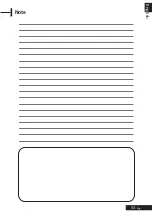Eng -
40
Œ
~
ˇ
STEP1~STEP3 is the same as that of Go To
Recorded List.
¨
Press the
/
buttons to select the number
of the Recorded List you want to delete, and
then press the
RED
button.
ˆ
Press the
/
buttons to select
Yes
, then
press the
ENTER
button.
Delete Recorded List
Deletes a Recorded List individually.
Scheduled List
No.
02
01
To
HDD
HDD
Source
BBC TWO
BBC ONE
Start
02:35
02:35
Date
DEC 31
DEC 31
Mode
OK
OK
End
07:30
13:25
Mode
SP
SP
Recorded List
EXIT
ENTER
MOVE
Delete All
Delete
Do you want to delete?
Yes
No
Œ
~
ˇ
STEP1~STEP3 is the same as that of Go To
Recorded List.
¨
Press the
GREEN
button.
ˆ
Press the
/
buttons to select
Yes
, then
press the
ENTER
button.
Note.
• If you are watching DVB-T TV when a reservation record system is started, the DVB-T screen will
be converted to the recording screen.
•When you record in TV/SCART/VEDIO/S-VEDIO mode, you cannot watch DVB-T TV.
•Recording time should be longer than 10 seconds to make it.
Clear Recorded List
Clears all Recorded List at once.
Scheduled List
No.
02
01
To
HDD
HDD
Source
BBC TWO
BBC ONE
Start
02:35
02:35
Date
DEC 31
DEC 31
Mode
OK
OK
End
07:30
13:25
Mode
SP
SP
Recorded List
EXIT
ENTER
MOVE
Delete All
Delete
Do you want to delete a recorded list?
Yes
No
Œ
~
ˇ
STEP1~STEP3 is the same as that of Go To
Recorded List.
¨
Press the
/
buttons to select the Recorded
List then press the
ENTER
button.
Information about Recorded List
Informs whether the selected Recorded List performed a Timer Recording successfully.
Scheduled List
No.
02
01
To
HDD
HDD
Source
BBC TWO
BBC ONE
Start
02:35
02:35
Date
DEC 31
DEC 31
Mode
OK
OK
End
07:30
13:25
Mode
SP
SP
Recorded List
EXIT
ENTER
Delete All
Delete
Timer rec was finished successfully
OK
Содержание P7220HDD-D
Страница 55: ...53 Eng English Note ...