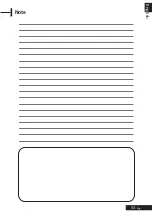Eng -
38
To tune-in new channels, the PVR Recorder has been provided with the option manual Scan
where the channel data can be entered by user.
Œ
~
´
STEP1~STEP2 is the same as that of Digital
Channel List.
ˇ
Select Manual Scanning using the
/
button
and then press the
ENTER
or button.
¨
Press the
/ / /
buttons to select desired
option.
Select Frequency and input the Frequency of
the channel you want to find by pressing the
number button.
Select Bandwidth which you want to find
using /
buttons.
When the valid frequency is input, the
bandwidth is selected automatically.
You can select the value of 6, 7 or 8 MHz.
After select option. Press
ENTER
button to
start the scanning process.
ˆ
Select
Start
using the
/
button and then
press the
ENTER
button.
HDD
PVR Option
Channel
EXIT
ENTER
MOVE
GUIDE
Channel
Timer Record
File manager
SETUP
Digital Channel List
√
Digital Favorite Channel
√
Auto Scanning
√
Manual Scanning
√
Manual Scanning
Country
:
Channel Type
:
Scan Mode
:
Channel Number
:
Frequency
:
Bandwidth
:
Strength
œ
UK
√
œ
Digital
√
œ
All
√
œ
CH 5
√
œ
0kHz
√
œ
7kHz
√
Start
Cancel
Œ
Press the
OPTION
button.
The PVR OPTION will be displayed.
´
Select Timer Record using the
/
button
and then press the
ENTER
or button.
ˇ
Select Scheduled List using the
/
button
and then press the
ENTER
or button.
¨
Press the
/
buttons to select the number
of the Scheduled List you want to edit, then
press the
ENTER
button.
ˆ
Press the
ENTER
button to confirm the edited
setting.
Ø
Press the
EXIT
button after finishing the operation.
The Scheduled List screen will disppear.
Recorded List
No.
Add a List
01
Recordable Time HDD 31:31 XP
To
HDD
Source
BBC ONE
Start
02:35
Date
DEC 31
Mode
SP
End
04:35
Scheduled List
Current Time 02:57 31/DEC/2002
EXIT
ENTER
MOVE
To
Source
Start
Date
Mode
End
Timer Record
Editing the Scheduled List
HDD
PVR Option
Timer Record
EXIT
ENTER
MOVE
GUIDE
Channel
Timer Record
File manager
SETUP
Scheduled List
√
Recorded List
√
Recorded List
No.
Add a List
01
Recordable Time HDD 31:31 XP
To
HDD
Source
BBC ONE
Start
02:35
Date
DEC 31
Mode
SP
End
04:35
Scheduled List
Current Time 02:57 31/DEC/2002
EXIT
ENTER
MOVE
No.02 No Title
HDD
Recordabl Time HDD 63:03 SP
Title
Input
31 DEC
03:30
05:30
SP
BBC ONE
Manual Scanning
Содержание P7220HDD-D
Страница 55: ...53 Eng English Note ...