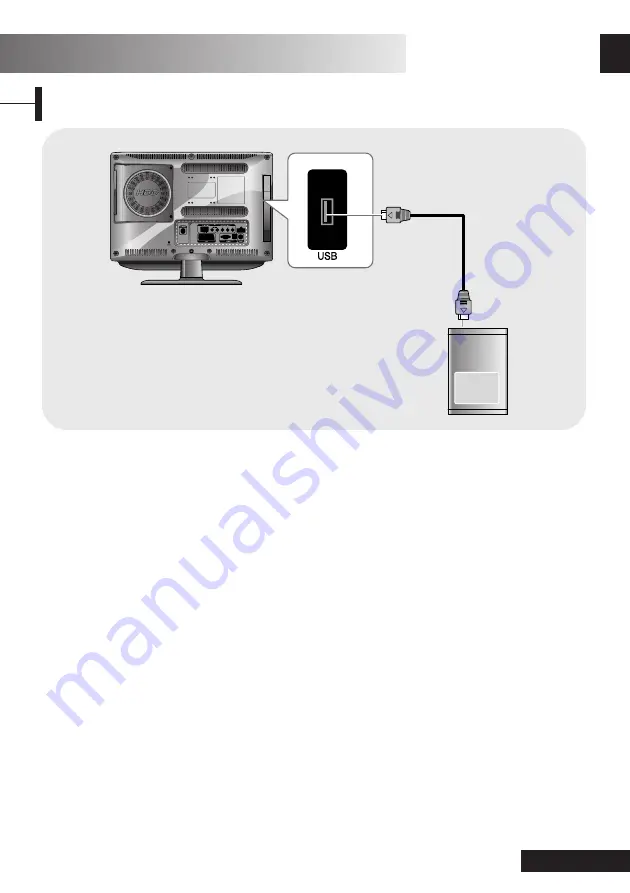
23
- Eng
Eng
lish
PVR Function
Connecting Your USB storage device
USB storage device
USB Cable
• Only a USB storage device is recognizable.
• A USB storage device using an automatic recognition program or which uses its own driver may not
be recognized.
• A USB storage device plugged in a multi-card reader may not be allowable to check out memory
space left.
• The recognition speed of a USB storage device may depend on each device.
• Some USB storage devices may not be supported or operated smoothly.
• Some USB digital cameras and audio devices may not be compatible with this device.
• If a normal USB storage device does not work, then just remove and reconnect the device.
• Please do not turn off the TV or unplug the USB device when the connected USB storage device is
working. When such device is suddenly separated or unplugged, the device may be damaged.
• Please do not connect the USB storage device which was artificially maneuvered on the PC. The
device may cause the product to malfunction or fail to be played. Never forget to use only a USB
storage device which has normal music files or image files.
• If the name of a folder or file is too long, it will not be displayed or recognized.
• In case of a hard disk drive (HDD) formatted as NTFS, writing and deletion are not allowable.
• Please connect power to a USB storage device which requires an external power supply.
Directions for the use of USB storage device
Содержание P7220HDD-D
Страница 55: ...53 Eng English Note ...
















































