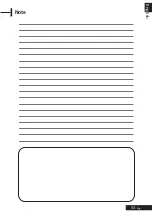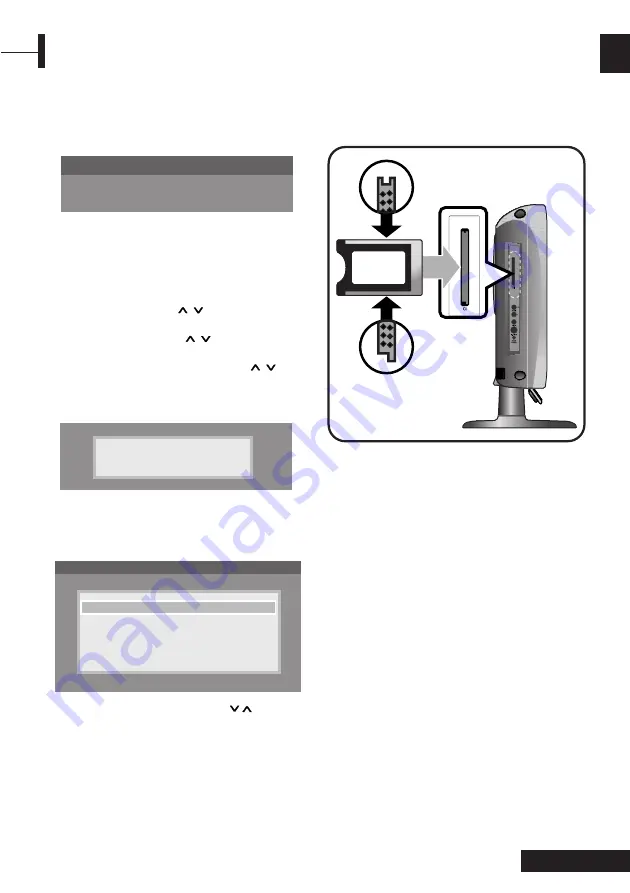
47
- Eng
Eng
lish
Common Interface(option)
To Display the Common Interface Menu
• Press the
ENTER
button to display the CI Main
menu, see below for an example.
• Select the desired option using the
/
button
and then press the
ENTER
button.
• Press the
EXIT
button to exit the menu.
Viewing Common Interface
• Insert the CAM with the CI CARD installed into
the common interface slot.
If you installed CAM/CI CARD, the CI Message
will be displayed below for an example.
• Check if you can see a picture on a scrambled
signal channel.
Main menu
Select the item
Module information
Smart card information
Language
Software Download
Top Up Tv
CI Message
Slot A: initializing CAM
• Press the
OPTION
button.
The OPTION MENU will be displayed.
• Select
SETUP
using the
/
button and then
press the
ENTER
button.
• Select
System
using the
/
button and then
press the
ENTER
button.
• Select
Common Interface
using the
/
button and then press the
ENTER
button to
display the Common Interface, see below for an
example.
Connecting CI
Œ
Insert the CI CARD into the CAM in the
direction of the arrow until it fits.
´
Insert the CAM with the CI CARD installed into
the common interface slot.
(Insert the CAM in the direction of the arrow,
right up to the end so that it is parallel with
the slot.)
CI CAM
• The Application Info inserting is about the CI CARD.
• You can install the CAM anytime whether the TV
is ON or OFF.
Содержание P7220HDD-D
Страница 55: ...53 Eng English Note ...