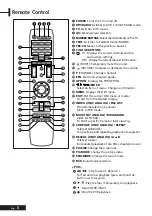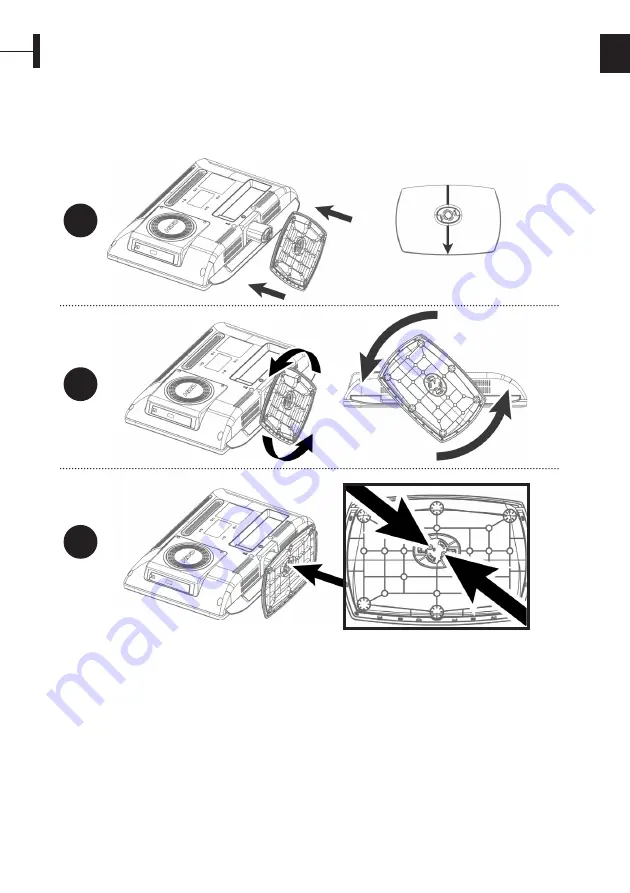
Eng
lish
1
2
3
Front
Back
Installing the Stand
• Place the TV face down on a soft cloth or cushion on a table.
• Tilt the stand by about 45 degrees to the right, and then put it together with the TV like the
picture below.
• When the stand is engaged with the TV set, spin it counterclockwise to fix it on the TV.
• Following the Picture 3, turn the screw in the bottom of the stand to hold it in place.
Содержание P7220HDD-D
Страница 55: ...53 Eng English Note ...