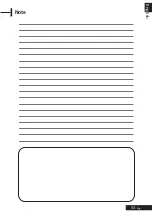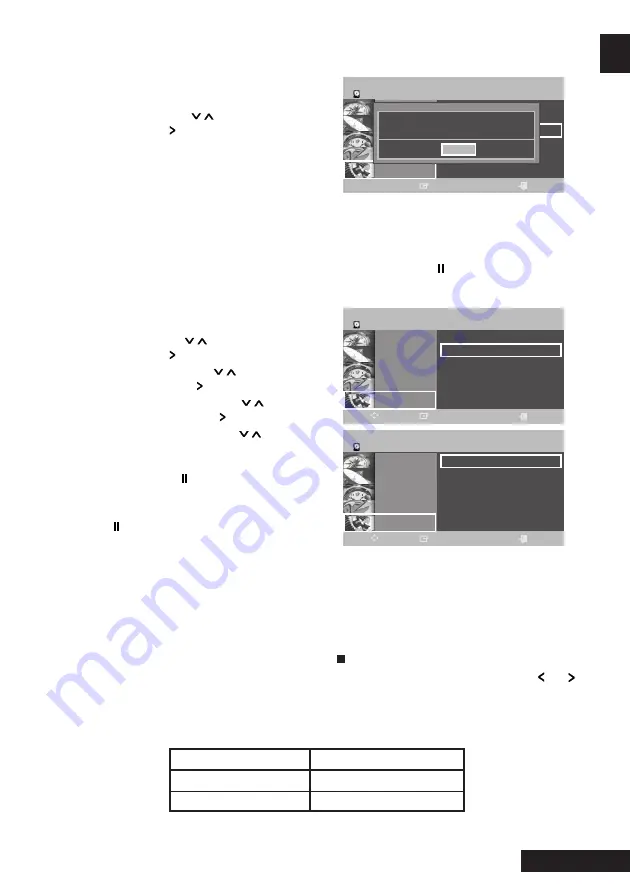
43
- Eng
Eng
lish
Œ
Press the
OPTION
button.
The PVR OPTION will be displayed.
´
Select SETUP using the
/
button and then
press the
ENTER
or button.
ˇ
Select PVR Quality using the
/
button and
then press the
ENTER
or button.
¨
Select Timeshift Quality using the
/
button
and then press the
ENTER
or button.
Select the desired option using the
/
button
and then press the
ENTER
button.
ˆ
While watching the crurrently broadcasting
programme, press the
button.
The programme on TV is set in pause mode
and the Time Shift Bar is displayed.
Ø
Press the
button again to resume watching
the pregramme.
•
Time Shift Screen Elements
1. Displays the current media.
2. Displays the current status.
3. Watching Point.
4. Current play time.
5. Live Point.
6. Live Time.
7. Time Shift Time Bar
Note.
• The Time Shift is available only when HDD
mode is selected.
• You can use this function for up to maximum
two hours.
• To cancel the Time shift function, press the
button and then select 'Off '.
• To display the banner again, press the
or
button when the Time shift function is set to 'On'.
Timeshift Quality
Mode
XP
High quality mode
SP
Standard quality mode
Timeshift Quality
HDD
PVR Option
Setup
EXIT
ENTER
MOVE
GUIDE
Channel
Timer Record
File manager
SETUP
System
√
PVR Quality
√
Clock Set
√
DTT Language
√
HDD
PVR Option
PVR Quality
EXIT
ENTER
MOVE
GUIDE
Channel
Timer Record
File manager
SETUP
Timeshift Quality
:XP
√
Record Quality
:XP
√
This function replays recordings as a live signal.
If you are interrupted while watching a TV programme, simply press the
button, and the PVR
immediately starts recording the programme.
Œ
~
ˇ
STEP1~STEP3 is the same as that of
Automatic Subtitle.
¨
Select Version using the
/
button and then
press the
ENTER
or button.
HDD
PVR Option
System
EXIT
ENTER
GUIDE
Channel
Timer Record
File manager
SETUP
Automatic Subtitle
:Off
√
DivX(R) Registration
√
Version
√
Firmware Version: V00.00-2007.10.31A
Encoder Version : f097
Ok
Version
You can view the hardware and software versions.
Содержание P7220HDD-D
Страница 55: ...53 Eng English Note ...