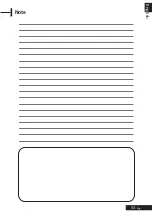Eng -
46
Œ
~
´
STEP1~STEP2 is the same as that of Setting
up the Audio Language option.
ˇ
Select Subtitle using the
/
button and
then press the
ENTER
or button.
Select the desired option using the
/
button
and then press the
ENTER
button.
Setting up the Subtitle Language option
HDD
PVR Option
DTT Language
EXIT
ENTER
MOVE
GUIDE
Channel
Timer Record
File manager
SETUP
Audio
:Original
√
Subtitle
:Automatic
√
Teletext
:English
√
EPG
:English
√
For the current broadcastig Programme provides subtitles.
Œ
~
´
STEP1~STEP2 is the same as that of Setting
up the Audio Language option.
ˇ
Select Teletext using the
/
button and
then press the
ENTER
or button.
Select the desired option using the
/
button
and then press the
ENTER
button.
Setting up the Teletext Language option
HDD
PVR Option
DTT Language
EXIT
ENTER
MOVE
GUIDE
Channel
Timer Record
File manager
SETUP
Audio
:Original
√
Subtitle
:Automatic
√
Teletext
:English
√
EPG
:English
√
Œ
~
´
STEP1~STEP2 is the same as that of Setting
up the Audio Language option.
ˇ
Select EPG using the
/
button and then
press the
ENTER
or button.
Select the desired option using the
/
button
and then press the
ENTER
button.
Setting up the EPG Language option
HDD
PVR Option
DTT Language
EXIT
ENTER
MOVE
GUIDE
Channel
Timer Record
File manager
SETUP
Audio
:Original
√
Subtitle
:Automatic
√
Teletext
:English
√
EPG
:English
√
Содержание P7220HDD-D
Страница 55: ...53 Eng English Note ...