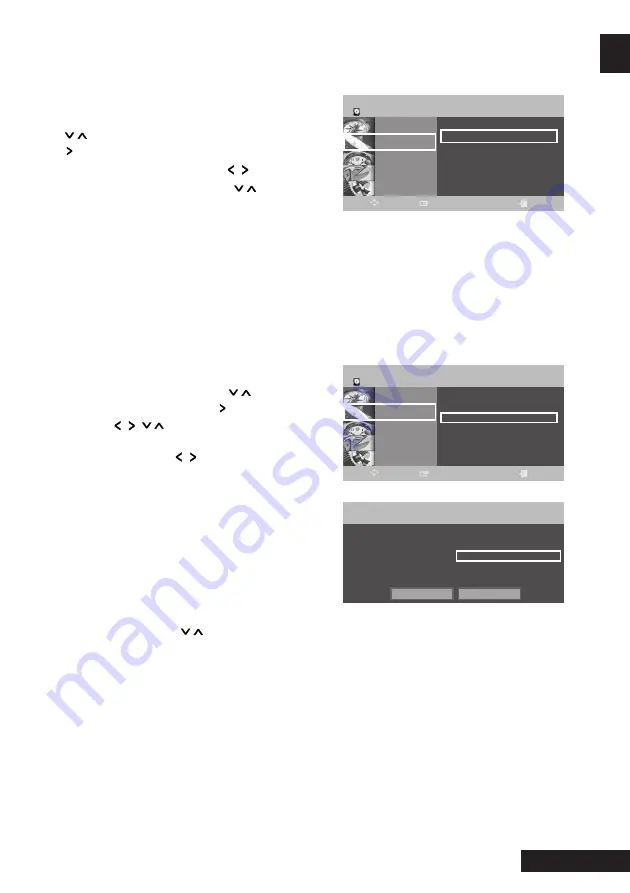
37
- Eng
Eng
lish
This function is used to edit the favorite channel list.
Œ
~
´
STEP1~STEP2 is the same as that of Digital
Channel List.
ˇ
Select Digital Favorite Channel using the
/
button and then press the
ENTER
or
button.
¨
Select the favorite list using the
/
button.
ˆ
Select desired channel using the
/
button
and then press the
ENTER
button to watch
that channel.
Ø
To add the current channel to the Digital
Favorite Channel, Press the
YELLOW
button.
To delete a favorite channel from the Digital
Favorite Channel list, Press the
RED
button.
HDD
PVR Option
Guide
EXIT
ENTER
MOVE
GUIDE
Channel
Timer Record
File manager
SETUP
Digital Channel List
√
Digital Favorite Channel
√
Auto Scanning
√
Manual Scanning
√
Digital Favorite Channel
This function allows you to download of the channels automatically from the programmed load.
Œ
~
´
STEP1~STEP2 is the same as that of Digital
Channel List.
ˇ
Select Auto Scanning using the
/
button
and then press the
ENTER
or button.
¨
Press the
/ / /
buttons to select desired
option.
•
Country
: Press the
/
buttons to select
desired country.
•
Channel Type
: Only Digital.
•
Scan Mode
:
-All : Receives signals including the scrambled
signal.
-Only Free : Receives signals except for the
scrambled signal.
•
Start Frequency / End Frequency
:
It is changed automatically when the country
is selected.
ˆ
Select
Start
using the
/
button and then
press the
ENTER
button.
HDD
PVR Option
Channel
EXIT
ENTER
MOVE
GUIDE
Channel
Timer Record
File manager
SETUP
Digital Channel List
√
Digital Favorite Channel
√
Auto Scanning
√
Manual Scanning
√
Auto Scanning
Country
:
Channel Type
:
Scan Mode
:
Start Frequency
:
End Frequency
:
œ
UK
√
œ
Digital
√
œ
All
√
œ
CH 21/474000kHz
√
œ
CH 69/858000kHz
√
Start
Cancel
Auto Scanning
Содержание P7220HDD-D
Страница 55: ...53 Eng English Note ...






























