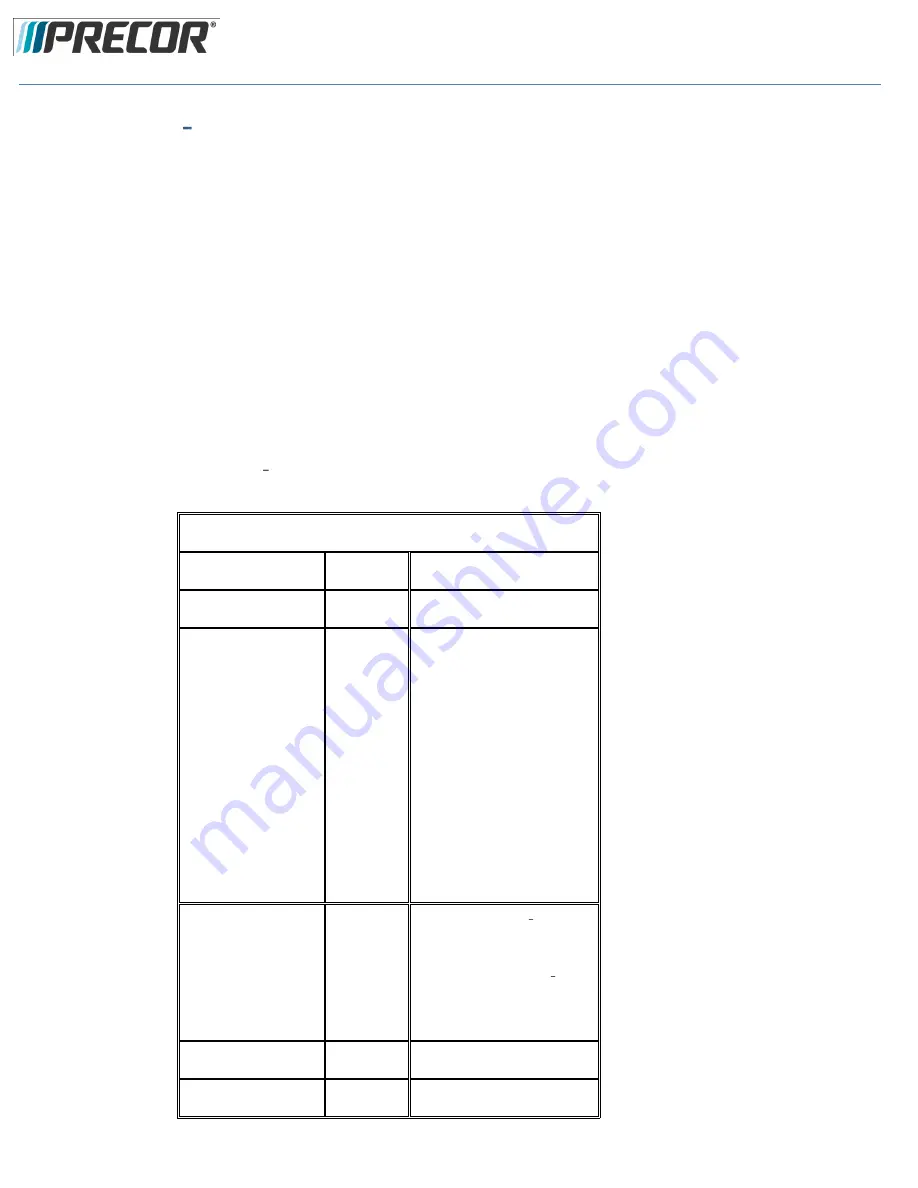
EFX 885, 835, 825
Service Manual 20039-166
Page 17
©2011 Precor Incorporated, Unauthorized Reproduction and Distribution Prohibited by Law
Procedure 3.7 P80- Connectivity
Configuring your audio, video, and network infrastructure requires expertise. Precor strongly recommends that you work
with a qualified contractor to set up this infrastructure.
This setting provides the following information:
Network Type
o
Wired (Default)
o
Wireless (This is a selectable option but is not currently supported)
Configuration
Status
IP Address
Preva Server
To view connectivity information:
1.
Refer to Procedure 3.1 Settings, to access the Connectivity menus.
2.
To select a
Connectivity Setting
touch on an item in the
Connectivity Settings
menu.
Connectivity settings
Settings
Default
Detail
Network Type
Wired
Configuration
Automatic
Automatic (DHCP) or Manual
(Static IP)
Press Network Settings to view the
IP Address
Netmask
Gateway
DNS Primary
DNS Secondary
Status
N/A
Connected Connected
to the network.
Not Connected Not
connected to the
network
IP Address
N/A
Location-specific
Preva Server
na.preva.precor.com
Содержание EFX 825
Страница 15: ......















































