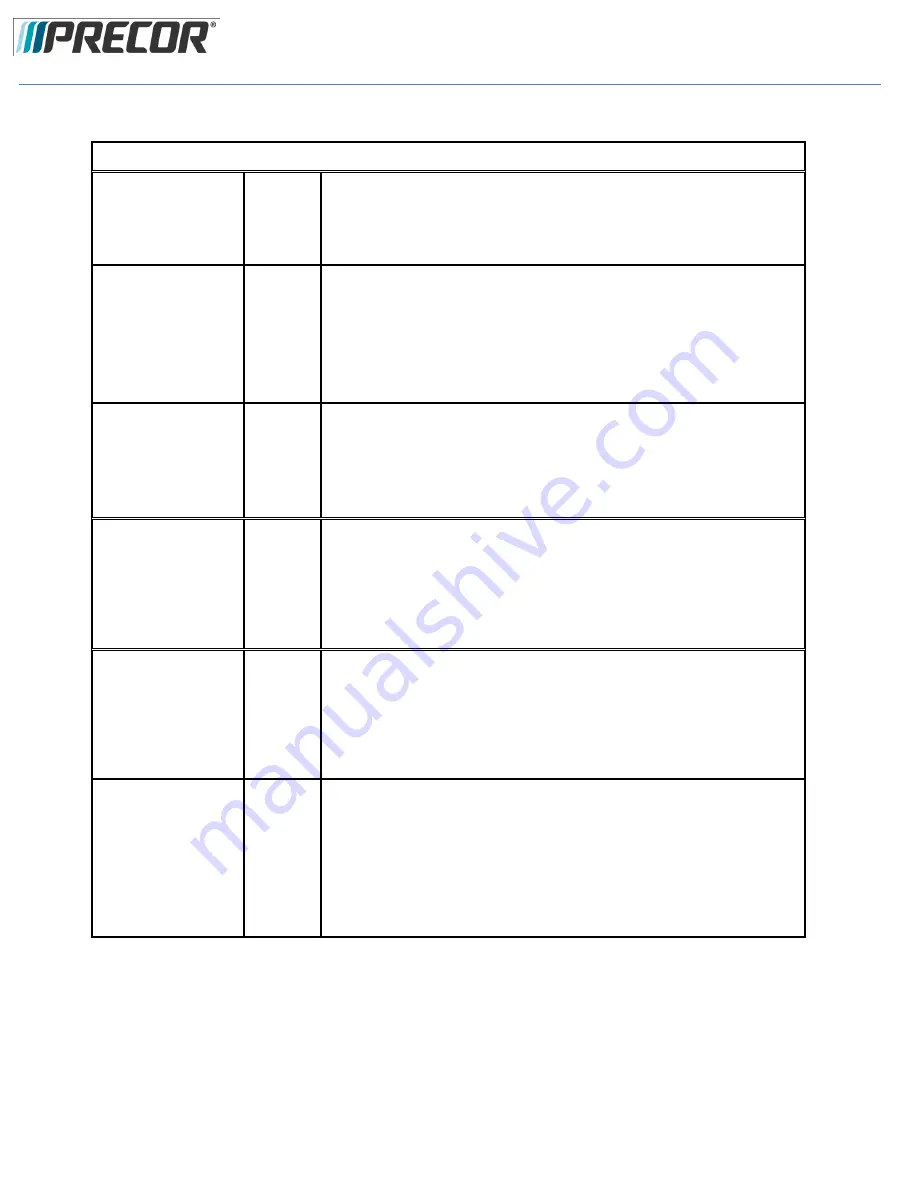
EFX 885, 835, 825
Service Manual 20039-166
Page 14
©2011 Precor Incorporated, Unauthorized Reproduction and Distribution Prohibited by Law
Systems Tests Continued
Battery Test
AMT, RBK,
UBK, EFX
1.
Touch
Battery Test
, and then Touch
START
.
2.
The console will display the voltage of the battery.
3.
Touch
STOP
to end the test. Touch
BACK
to Systems Test.
SPM
AMT, EFX
1.
Touch
SPM Test
, and then
START
.
2.
The console will display Pulse. The pulse is showing a count of zero crossings from
the generator. SPM shows a software averaged version of pulse. A averaged pulse
per minute will display as Minimum and a Maximum pulse.
3.
Touch
STOP
to end the test. Touch
BACK
to exit to Systems Tests.
RPM Test
RBK, EFX
1.
Touch
RPM Test
, and then
START
.
2.
The console will display Pulse. The pulse is showing a count of zero crossings from
the generator. RPM shows a software averaged version of pulse.
3.
Touch
STOP
to end the test. Touch
BACK
to exit to Systems Test.
CrossRamp
EFX Only
1.
Touch
CrossRamp Test
, and then Touch
START
.
2.
Use the machine control paddle to change the CrossRamp. The console will display
the analog to digital (A/D) and Glitches incline position number. Available battery
voltage to the lift system will be displayed.
3.
Touch
STOP
to end the test. Touch
BACK
to Systems Test.
USB Test
All
1.
Touch
USB Test
.
2.
The USB Test will show the number of USB ports currently active, there should be
six. Insert a USB Flash drive into the USB port and then Touch
CLOSE
, and then
Touch
USB Test
again. The number of active USB ports should be increased by
one.
3.
Touch
CLOSE
to exit to Systems Test.
Touchscreen Test
All
1.
Touch
Touchscreen Test
.
2.
Place your finger on one corner of the screen and run it around the edges multiple
times.
3.
The line drawn by your finger should be very close to previous passes. Be sure that
you do not touch anything else with your other hand.
4.
Touch
FINISH
to exit to Systems Test.
Содержание EFX 825
Страница 15: ......














































