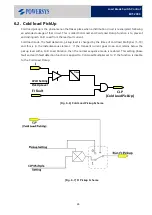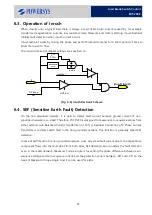41
Load Break Switch Control
ERT-200S
5.4.3.
Setting Menu
Change of Phase Pickup Current of line operating element of Primary setting.
Setting Screen
1)
Move to
“
MAIN MENU/ Function Setting/ Operate
Set/ Phase Fault Set”.
2)
Locate the cursor on Phase by using choose
[UP]
[DOWN]
key and then press the
[ENTER]
button to
change the set point.
3)
Change in new setting point by using
[UP]
[DOWN]
button.
By pressing
[ENTER]
button, you can see the
changed phase setting point.
4)
To
save the changed “New Set”, selected
YES/NO
by using
[UP][DOWN]
and by pressing
[ENTER]
button, you can changed new setting
value.
Содержание ERT-200S
Страница 1: ...Feeder Remote terminal Unit ERT 200S Manual www powersys kr...
Страница 13: ...13 Load Break Switch Control ERT 200S 2 5 Function BlockDiagram...
Страница 38: ...38 Load Break Switch Control ERT 200S 5 3 3 Menu structure tree Figure Menu Tree Structure...
Страница 42: ...42 Load Break Switch Control ERT 200S...
Страница 96: ...Appendix 1 Drawings 1 Enclosure Control Cabinet...
Страница 97: ...97 Load Break Switch Control ERT 200S...