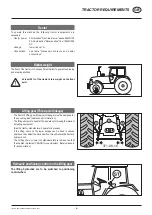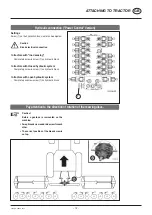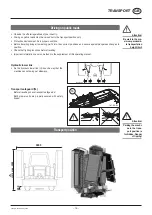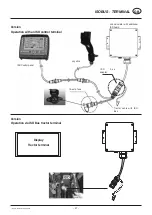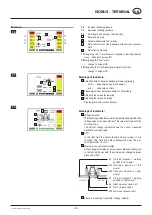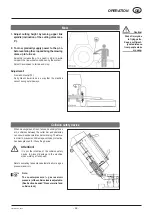- 21 -
1100_GB-Power-Control_3843
POWER CONTROL - OPERATION
GB
Buttons to start a swivelling function
Function of “Raise mower units” buttons
• By pressing one of the buttons, the corresponding
mower unit is raised
-
From the working to the pre-turnover position
-
To swing from the pre-turnover to the
transport position, press the “transport
position” selection button first.
- Raising the mower unit can be interrupted by the
following means:
- Pressing the corresponding “LOWER” button
- Pressing the STOP button
Function of “Lower mower units” buttons
* By pressing one of the buttons, the corresponding
mower unit is lowered
-
From the pre-turnover to the working position
-
To swing from the transport to the pre-
turnover position, press the “transport
position” selection button first.
- Lowering the mower unit can be interrupted by the
following means:
- Pressing the corresponding “RAISE” button
- Pressing the STOP button
Button functions
“Transport position” selection button
Button function:
- This button has a preselection function
- Preselection is shown a s a symbol in the display
The button must be used to:
- lower from the transport to the pre-turnover
position
- raise from the pre-turnover to the transport
position
Buttons to operate the cross conveyor belt
Swing cross conveyor belt out
Swing cross conveyor belt in
Preselect buttons for
individual cross conveyor
belt
Function of buttons:
- By pressing the button the cross conveyor belt swings
up or down
- When cross conveyor belts are swung out they are
shown as symbols on the display
Take note!
When the “Select transport position” button
is pressed then the cross conveyor belts
can no longer be activated.
The cross conveyor belts can only be
activated in the pre-turnover position
Take note!
When the
"STOP"button
is pressed then
all functions are
stopped
a
Take note!
By pushing the
“Transport positi-
on” button
for 3 seconds, the
side protection
hydraulic hoses
are switched
without pressu-
re (e.g. before
uncoupling).
Take note!
If a single cross
conveyor belt
is selected,
the symbol
appears briefly
at the top left
or right of the
display.