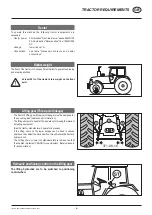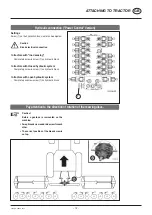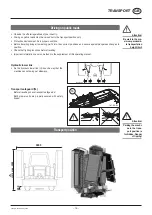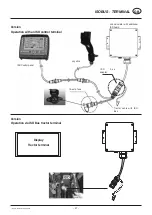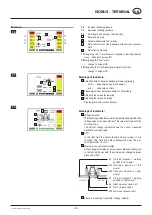0900_GB-Select Control_3843
- 18 -
SELECT CONTROL
GB
User Interface
Meaning of Buttons
a
LED (for keys a-i)
b
Pre-select left mower unit
c
Pre-select right mower unit
d
Transport lock
e
Pre-select automatic operation
f
no function
g
no function
h
Road transport
i
I/O
Operating Notes
Press the desired key to pre-select a function.
The activated function will be indicated by a lit LED.
Functions
Automatic Mowing Operation:
The intelligent step sequence ensures easy operation of the mowing units (see example)
+
+
Using the tractor’s control device, both mowing units are swung between the ”Field transport" and
“Working position” position.
+
(
)
Using the tractor’s control unit, only one mowing unit is swung between the ”Field transport" and
“Working position" position. sAfter the swinging action there is an automatic switchover back to
both mowing units.
Example:
a
b
d
f
h
c
e
g
i
Control device: Floating
position
Control device: Raise
Control device: Floating
position
Control device: Raise
When automatic operation is
pre-selected, once an individual
lifting procedure has ended,
after a short time an automatic
switchover to the second mowing
unit takes place.
The left mowing unit is back in the
floating position without further
pre-selection.
If the second mowing unit is also
back in the working position,
then both mowing units are
automatically pre-selected for
the next lowering procedure.