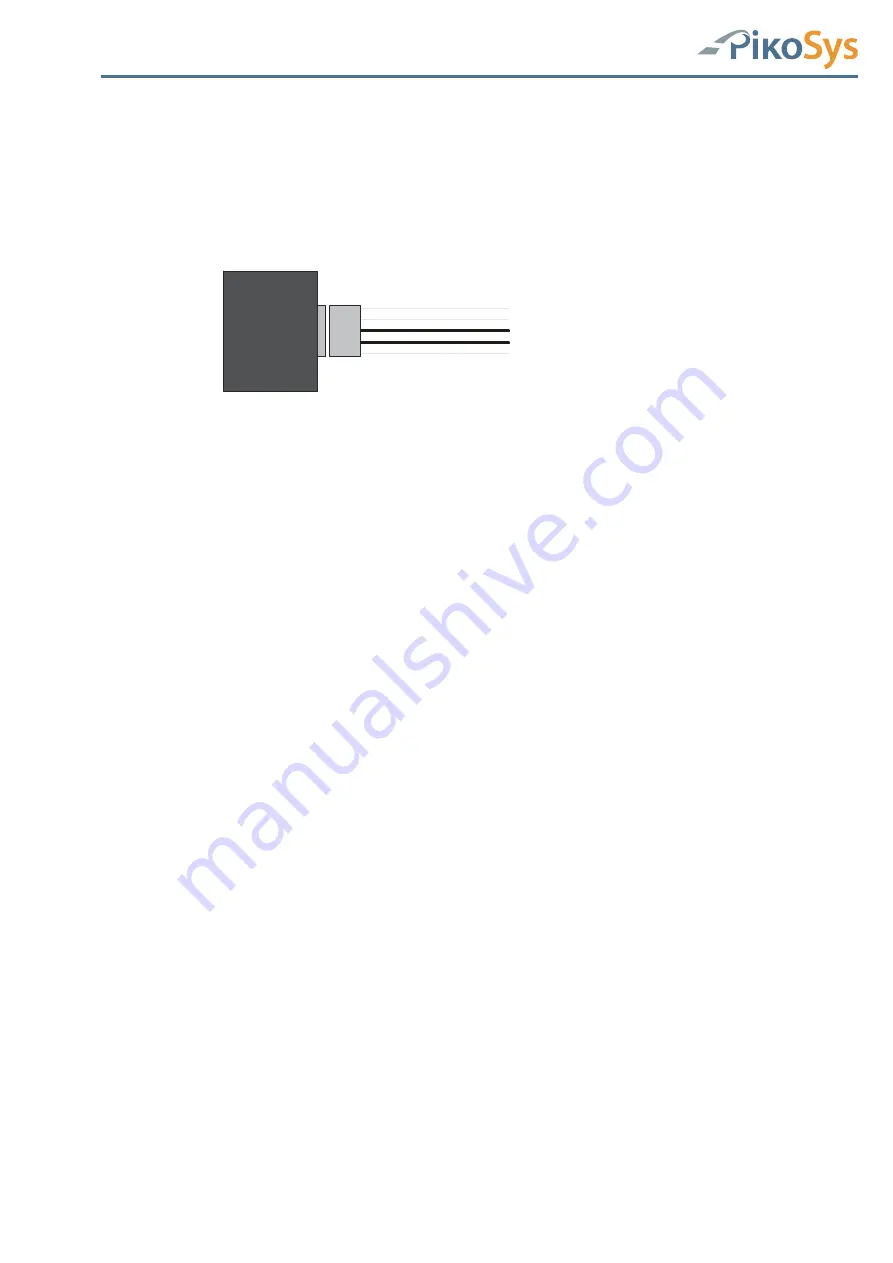
Package PikoEval
Entwicklungshandbuch / Developer Manual PikoEval
Seite / Page 60 / 98
Version 8
2.4.2
Bordcomputer connected via CAN to the Development unit
•
Connect the bordcomputer to the CAN 2 interface of the Development unit.
Please keep in mind that the power supply and the ignition signal is present at this
connector. The bordcomputer can get the power supply from this interface.
CAN 2
Development
unit
Power supply bordcomputer
Ignition
FMS-Data (CAN)
Tacho data
Figure 4: Connection CAN 2 Development unit
•
The output of the mass memory data and driver card data is cyclic in the following
order:
a.
last completed 14 days block mass memory
M_20091011_0608________________________________.DDD
mass memory with „detailed speed“
Duration ca. 30 seconds
b.
last completed 14 days block mass memory
M_20091011_0608________________________________.DDD
mass memory without „detailed speed“
Duration ca. 15 seconds
c.
Mass memory until the last complete 14 days block (if existing)
Note: in Development unit existing
M_20091014_0100________________________________.DDD
Mass memory without „detailed speed“
Duration up to 15 seconds
d.
C_20091014_0008_Slot_1_0000700111327.DDD
inserted driver card from Slot 1
e.
C_20091014_0008_Slot_2_VDO_05__3288_.DDD
inserted driver card from Slot 2
Note: Development unit simulates a driver card in slot 1 and slot 2
The current data are broadcasted via the CAN 2 interface solely.
How to interpret the data can be found in the interface description API CAN / RS232
A 10 seconds repetition of the FMS demo data is broadcasted in parallel.
The FMS data description can be downloaded from www.fms-standard.com.
















































