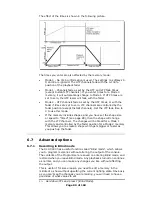Page 100 of 163
2> If you don’t want to use the contents of the programmer, press
Clear.
3> Make changes to your fixtures as usual. Use the screen or the
Graphics Tablet to help you set the right positions, colours etc.
4> Save your changes as usual.
5> To go back to normal, hold down YPL and press Softkey F again.
The previous contents of the programmer will be restored (the
contents of the programmer from Blind mode will be lost).
•
If you have edited a playback which is already turned on, you will
need to turn it off then on again to load the new version.
C H A P T E R S E V E N
7.
Chases
This chapter contains: Programming a chase; running a chase; setting
speed, crossfade and direction; manually controlling the chase steps;
setting step times and unlinking; editing a chase using unfold; editing a
chase which is running; copying chases; sound activation of chases;
chase options.
As well as being used to store static memories, the playback faders on
the DLC-C003 can also be used to store chases (sequences of static
memories).
7.1
Create
7.1.1
Programming a chase
To program a chase, you have to set up the lighting for each step of the
chase, then save it. The contents of the programmer are recorded as a
step.
You can either set all the fixtures and dimmers manually for each step,
or you can use Include to load in the information from memories you
have already recorded.
You cannot use an existing memory as a chase step just by turning it
on. You need to use the Include button to load the memory into the
programmer.
1> Press the Chase button.