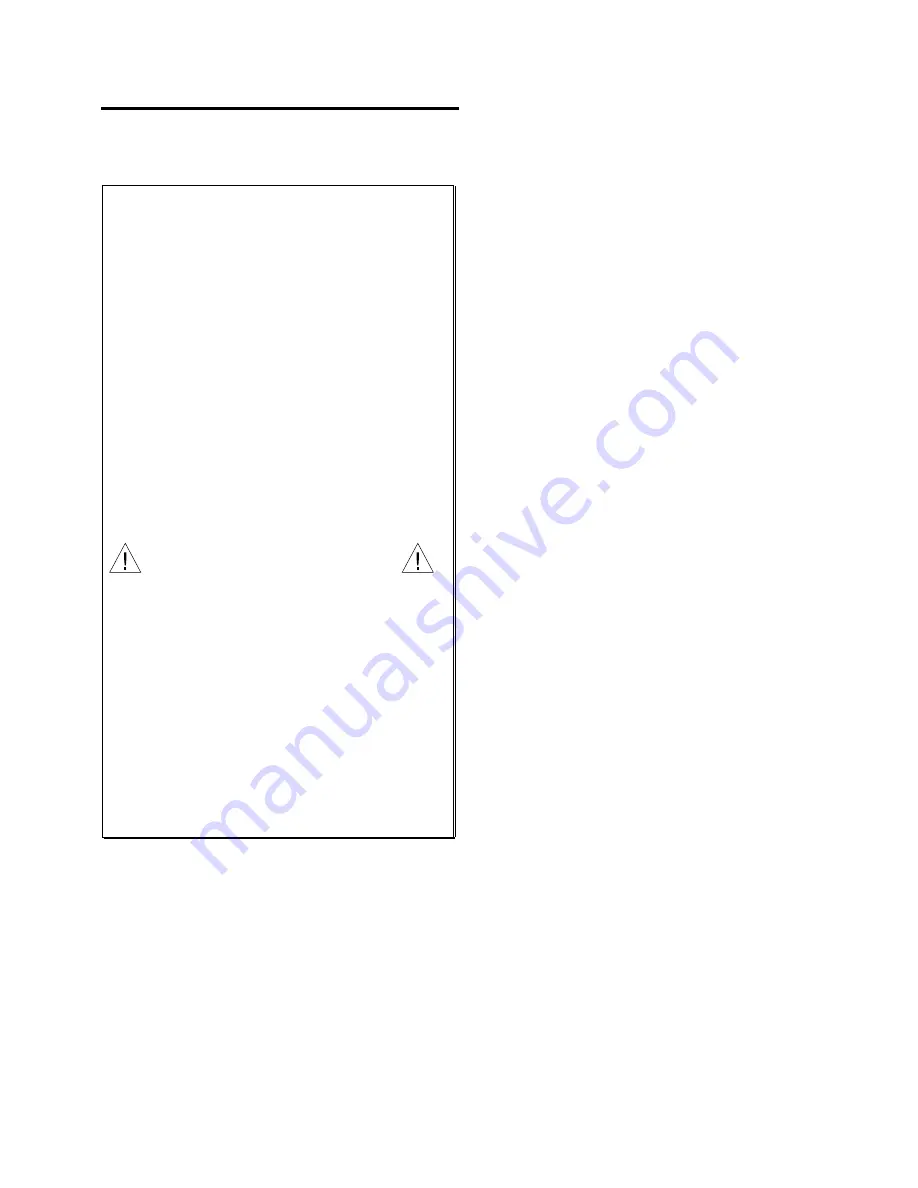
Appendix A Ð Tuning
3 9
Tuning Setup Procedure
Use the following procedure to set up your servo system
before completing the tuning procedures. You can
perform this procedure for all axes simultaneously.
Before you set up for tuning:
Do not begin this procedure unless you are sure you
have successfully completed these system connection,
test, and test procedures provided in Chapter 1:
¥
Connect the drive (especially the driveÕs shutdown
output).
¥
Connect and test the feedback devices.
¥
Connect and test the end-of-travel limits.
¥
Test the AT6n50Õs analog output.
¥
Attach the load and the feedback devices as
required for your application.
¥
Configure the number of axes in use, drive fault
level (if using a rotary drive), and feedback device
resolution.
¥ Select the appropriate feedback source per axis
with the
SFB
command (tuning parameters for each
axis are specific to the currently selected feedback
source).
WARNING
The tuning process requires operation of your systemÕs
electrical and mechanical components. Therefore, you
should test your system for safety under all potential
conditions. Failure to do so can result in damage to
equipment and/or serious injury to personnel.
E M E R G E N C Y S H U T D O W N :
You should be
prepared to shut down the drive during the tuning
process (for instance, if the system becomes unstable
or experiences a runaway). You can use the
E N B L
input (disconnect it from ground) to disable the
AT6n50Õs analog output signal. An alternative is to issue
the
@DRIVE¯
command to the AT6n50 over the
communication interface, but this requires connecting a
shutdown output to the drive. If the drive does not have
a shutdown input, use a manual emergency stop switch
to disable the driveÕs power supply.
Step 1
Remove power to the drive
.
Step 2
Apply power to the AT6n50 only and issue the
DRIVE1111
command. Measure the AT6n50Õs analog output between
the
C M D +
and
C M D -
terminals on the
D R I VE
connector
with both an oscilloscope to check for noise and a digital
volt-meter (DVM) to monitor the analog output. Both
readings should be very close to zero. If an offset exists,
ignore it for now; it will be taken care of later in step 8.
Step 3
If your system has mechanical stops, manually move the
load to a position mid-way between them.
Step 4
Enter these commands to zero all the gains and run the
system in open loop:
SGP0,0
; Set proportional feedback gain to zero
SGV0,0
; Set velocity feedback gain to zero
SGI0,0
; Set integral feedback gain to zero
SGVF0,0 ; Set velocity feedforward gain to zero
SGAF0,0 ; Set acceleration feedforward gain to
; zero
Step 5
Apply power to the drive. The motor shaft should be
stationary or perhaps turning very slowly (velocity drives
only).
A small voltage to a torque drive, with little or no
load attached, will cause it to accelerate to its maximum
velocity. Since the torque demand at such a low voltage is
very small, you can prevent the shaft from moving by
holding it.
Step 6
Observe the AT6n50Õs analog output noise level on the
oscilloscope. Typically, the ideal noise level should be
below 3.0mV, but inevitably you must determine the
acceptable noise level for your application.
If the noise level is acceptable, proceed to Step 7. If the
noise level is too high, refer to the guidelines on page 2.
Step 7
The purpose of this step is to ensure that a positive
voltage on the AT6n50Õs analog control signal output
(from the
C M D +
and
C M D -
terminals) results in the
feedback device counting in the positive direction.
a. Using the
SMPER
command, set the maximum
allowable position error to 1 rev (e.g., if using 1000-
line encoders and no scaling, use the
@SMPER4¯¯¯
command [same value as the
ERES
command]).
b. Enter the
TFB
command to check the current position
of the feedback devices. Record this number for later
use.
c.
CAUTION:
The offset introduced in this step may
cause an acceleration to a high speed, if there is little
or no load.
Enter the
SOFFS¯.2
command to introduce an offset
DAC output value of 0.2V to make the motor move
slowly in the positive (clockwise) direction. (Motion
will stop when the maximum allowable position error
is exceeded.)
If the load has a large stiction
component, you may need to use a larger offset
(
SOFFS
command) to overcome stiction and affect
motion.
Artisan Technology Group - Quality Instrumentation ... Guaranteed | (888) 88-SOURCE | www.artisantg.com
Содержание Compumotor 6000 Series
Страница 5: ...Artisan Technology Group Quality Instrumentation Guaranteed 888 88 SOURCE www artisantg com...
Страница 7: ...Artisan Technology Group Quality Instrumentation Guaranteed 888 88 SOURCE www artisantg com...
Страница 33: ...Artisan Technology Group Quality Instrumentation Guaranteed 888 88 SOURCE www artisantg com...
Страница 53: ...Artisan Technology Group Quality Instrumentation Guaranteed 888 88 SOURCE www artisantg com...
Страница 57: ...Artisan Technology Group Quality Instrumentation Guaranteed 888 88 SOURCE www artisantg com...




























